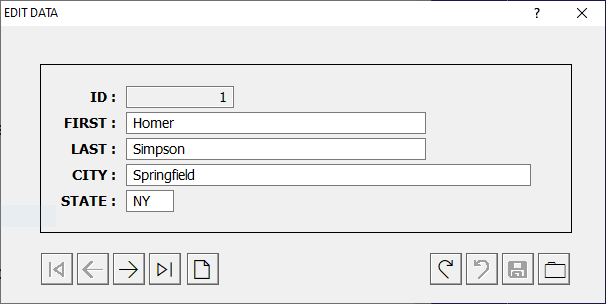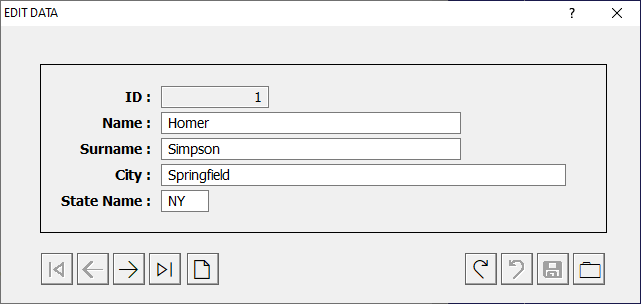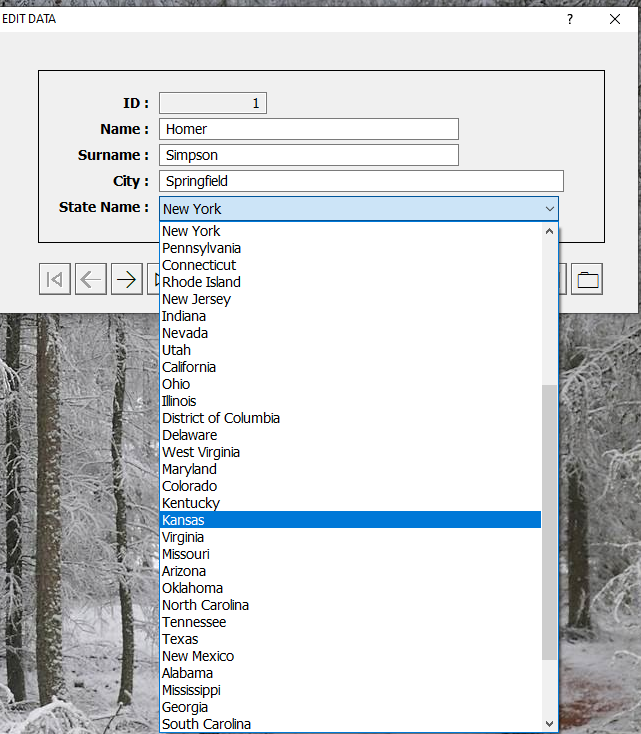FUNCION XEDIT DE FWH
Posted: Wed Feb 03, 2021 3:50 pm
Hola,
Me parece interesante el funcionamiento de la función referida.
Quisiera hacer algo similar pero pudiendo trabajar con un recorset principal que se despliega en el xedit y otros secundarios que se usan para comboboxes, así como un título
blocks de Código para antes y después de la ejecución de la función... etc.
Me interesa la forma en que xEdit() crea la ventana de datos y manipula la tabla.
¿Donde está esta función en el código disponible de FWH?
Cualquier sugerencia o ayuda es bienvenida....
Gracias
Me parece interesante el funcionamiento de la función referida.
Quisiera hacer algo similar pero pudiendo trabajar con un recorset principal que se despliega en el xedit y otros secundarios que se usan para comboboxes, así como un título
blocks de Código para antes y después de la ejecución de la función... etc.
Me interesa la forma en que xEdit() crea la ventana de datos y manipula la tabla.
¿Donde está esta función en el código disponible de FWH?
Cualquier sugerencia o ayuda es bienvenida....
Gracias