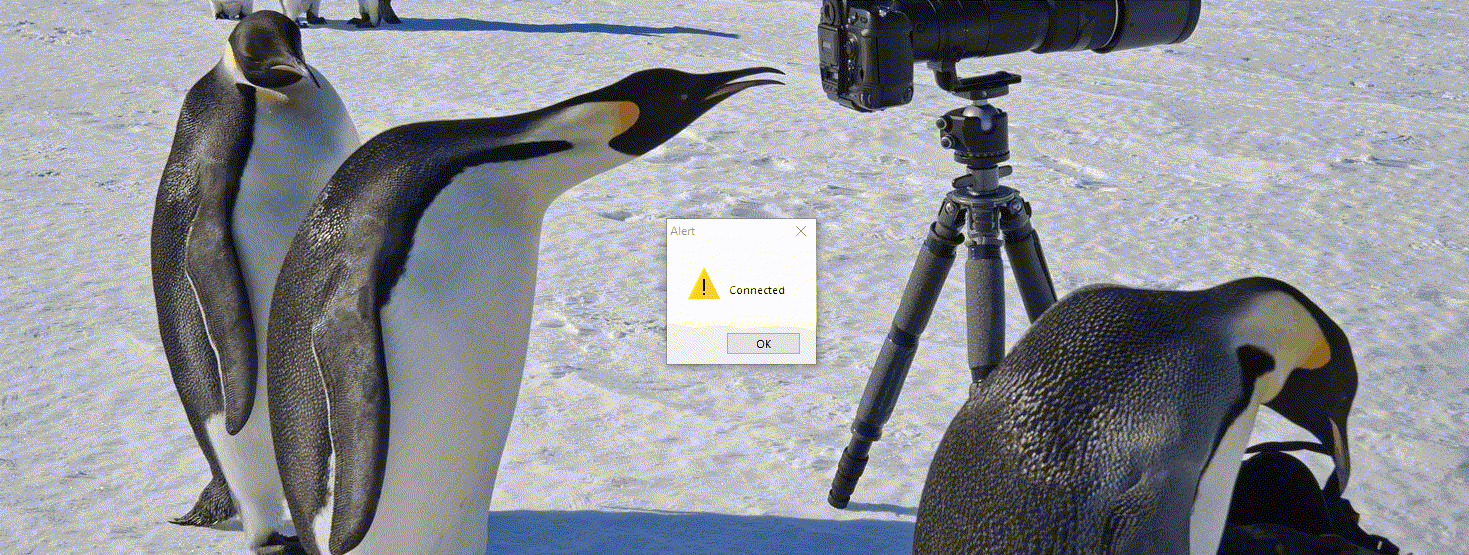error con adoimportfromdbf
Posted: Fri Aug 21, 2020 10:20 pm
Mr. Rao
Estoy importando mi tabla mcodi.dbf a MSSQL de esta forma:
Son 14942 registros por importar pero solo importa los primeros 12200 registros y alli me sale esta pantalla
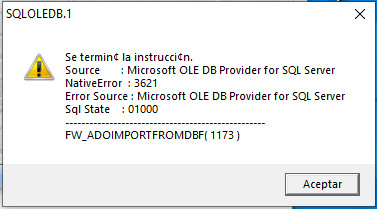
Adjunto link del dbf
https://we.tl/t-mkoKwPC2tU
Estoy importando mi tabla mcodi.dbf a MSSQL de esta forma:
Code: Select all
xPROVIDER := "SQLOLEDB"
xSOURCE := "WIN-JET3FF08IIT"
xPASSWORD := "Pysa2019.
xCATALOG := "PysaBD"
xUSERID := "sa"
xConnect := 'Provider='+xPROVIDER+';Data Source='+xSOURCE+';Initial Catalog='+xCATALOG+';User Id='+xUSERID+';Password='+xPASSWORD
TRY
oConnect:= CreateObject( "ADODB.Connection" )
oConnect:Open( xConnect )
CATCH oError
MsgStop( oError:Description )
END
TRY
oConnect:Execute( "DROP TABLE MCODI" )
CATCH
END
FW_adoimportfromdbf(oConnect, "Z:\B1\MCODI.DBF")
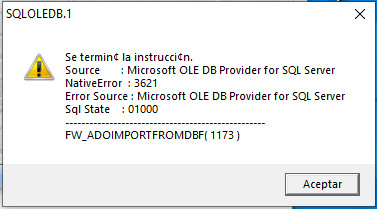
Adjunto link del dbf
https://we.tl/t-mkoKwPC2tU