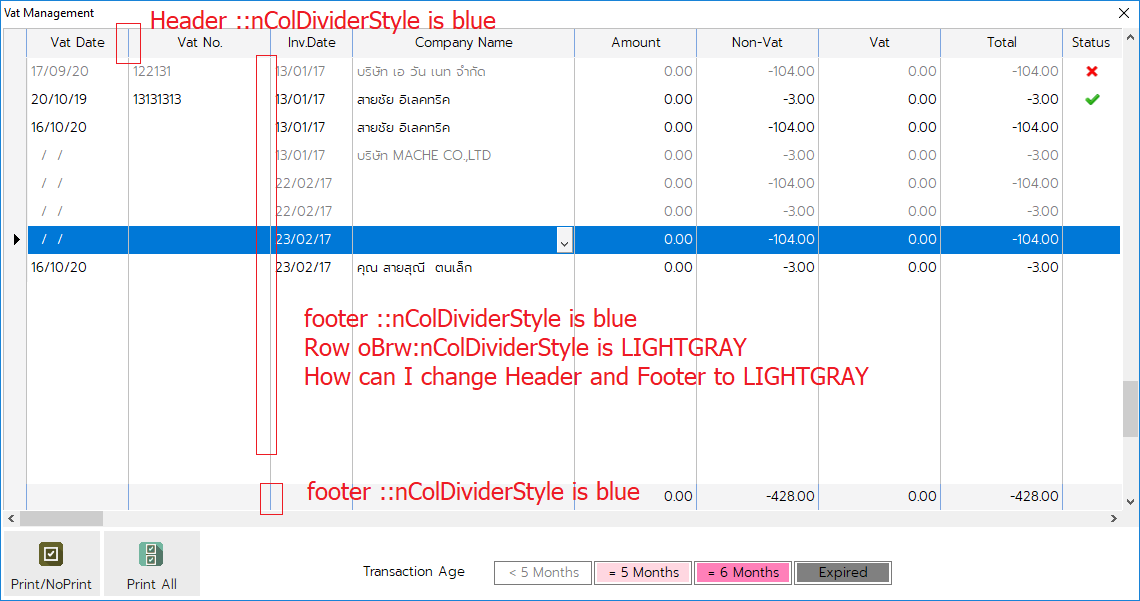How to set Header and Footer TXbrowse:nColDividerStyle
Posted: Thu Oct 08, 2020 7:38 am
Dear All,
I cannot define Header and Footer ::nColDividerStyle. I show different color from ::aCols:nColDividerStyle
This below is define for TXbrowse in the picture. How can I change Header and Footer?
Thanks in advance.
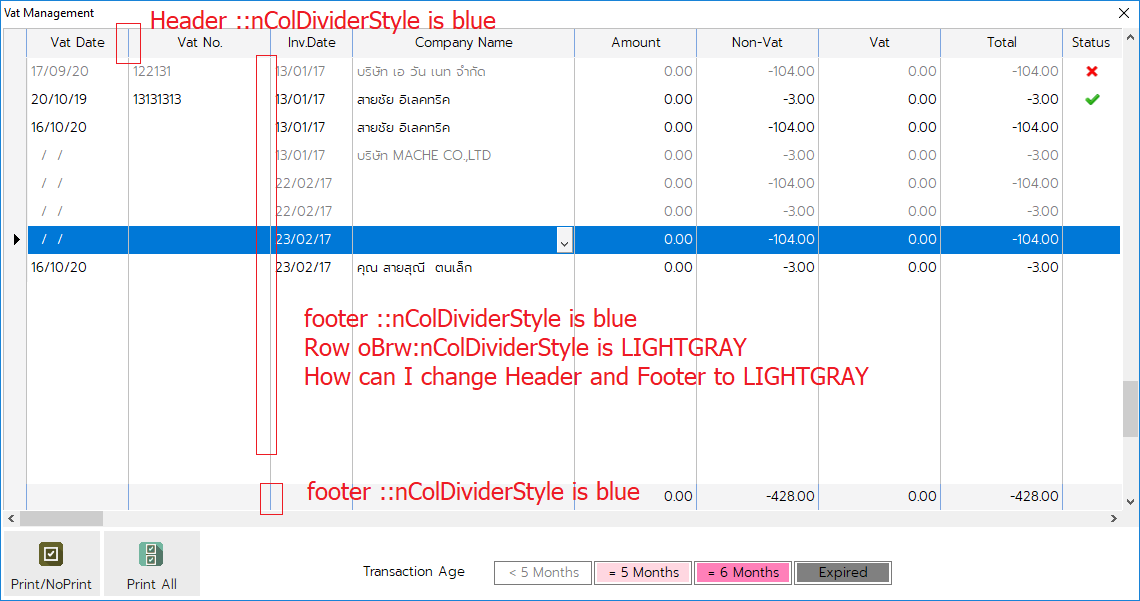
I cannot define Header and Footer ::nColDividerStyle. I show different color from ::aCols:nColDividerStyle
This below is define for TXbrowse in the picture. How can I change Header and Footer?
Thanks in advance.
Code: Select all
oBrw:lMultiSelect := .F.
oBrw:nMarqueeStyle := MARQSTYLE_HIGHLROW
oBrw:nColDividerStyle := LINESTYLE_LIGHTGRAY
oBrw:lHScroll := .F.
oBrw:lVScroll := .T.
oBrw:nStretchCol := STRETCHCOL_LAST
oBrw:lAllowRowSizing := .F.
oBrw:lColDividerComplete:= .T.
oBrw:nRowDividerStyle := LINESTYLE_NOLINES
oBrw:nHeadDividerStyle := LINESTYLE_NOLINES
oBrw:nHeaderHeight := 30
oBrw:nRowHeight := 28
oBrw:lFullGrid := .T.
oBrw:SetStyle( 2015 )
oBrw:bClrStd := { ||{ FONTTHEME, nXBckGrd( oBrw ) }}
oBrw:bClrSel := oBrw:bClrStd // { ||{ CLR_WHITE, nRGB( 0, 123, 176 ) } } // nRGB( 80, 80, 80 )
oBrw:bClrSelFocus := { ||{ CLR_WHITE, GetSysColor( 13 ) } } // nRGB( 80, 80, 80 )
oBrw:lDrawBorder := .T.
oBrw:nClrBorder := CLR_HGRAY
oBrw:lFlatStyle := .T.