Calendar integrated with Google Calendar
Posted: Sun Oct 02, 2016 4:59 pm
Good afternoon!
Recently developed a schedule linked to google calendar.
It is working using the Google OAuth 2.0 authentication method, which is the new form of authentication token google.
Some images:
Permission:
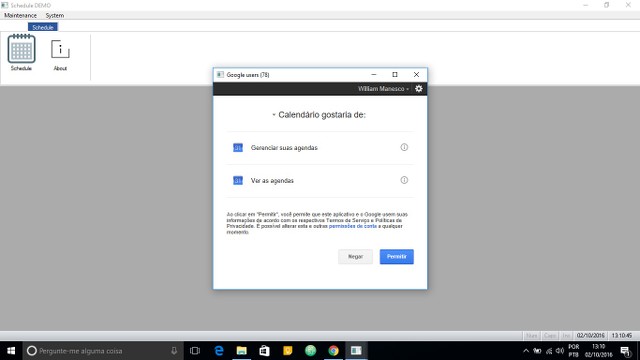
Home Screen
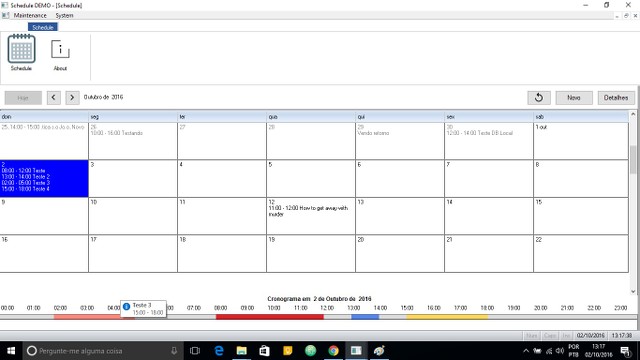
Details
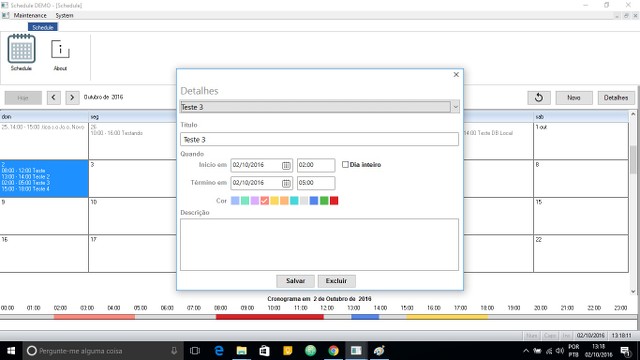
Full application has control with local database.
To MYSQL is ready, but is easily adapdata to any other type of database (DBF, Postgres, etc).
I'm selling the application code, to be able to include the schedule in its application
OAuth 2.0 authentication method can be used for any other integration with google.
To work DEMO MODE:
* You must create a project on google apis: https://console.developers.google.com/apis/
* Enable Google Calendar API
* Create credentials of the "Customer ID OAuth 2.0", Under Application type, choose "Other".
* Perform download the JSON file and rename it to "client_id.json".
** To facilitate the execution of DEMO MODE, I set my file "CLIENT_ID.JSON" to download. But it is for a limited period.
Download JSON File: https://bitbucket.org/wmanesco/schedule ... nt_id.json
Put together with the application.
I will put demo mode for download
To buy the code send email to manesco.william@gmail.com
Any problems of implementation or questions, report on the forum or email
Thank you!
download: https://bitbucket.org/wmanesco/schedule ... hedule.rar
Download JSON File: https://bitbucket.org/wmanesco/schedule ... nt_id.json Place Together with the application.
Recently developed a schedule linked to google calendar.
It is working using the Google OAuth 2.0 authentication method, which is the new form of authentication token google.
Some images:
Permission:
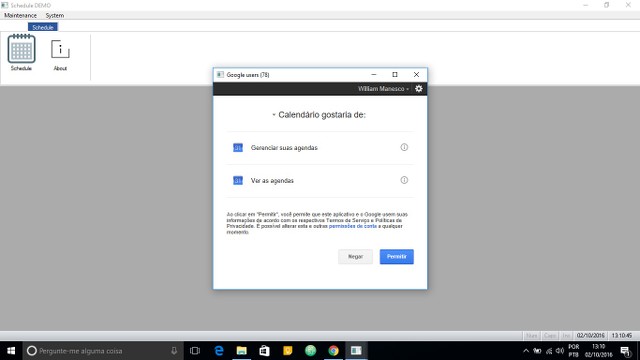
Home Screen
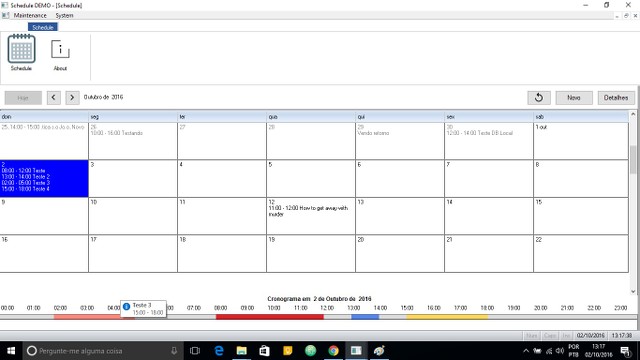
Details
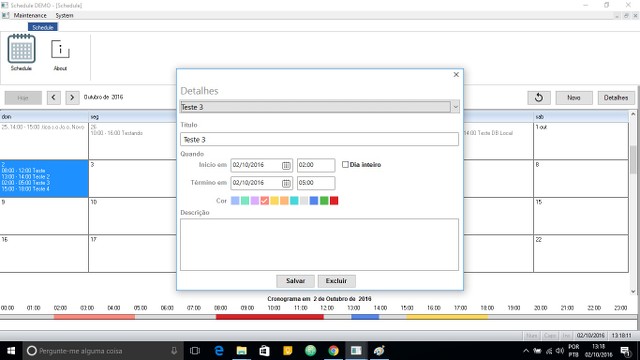
Full application has control with local database.
To MYSQL is ready, but is easily adapdata to any other type of database (DBF, Postgres, etc).
I'm selling the application code, to be able to include the schedule in its application
OAuth 2.0 authentication method can be used for any other integration with google.
To work DEMO MODE:
* You must create a project on google apis: https://console.developers.google.com/apis/
* Enable Google Calendar API
* Create credentials of the "Customer ID OAuth 2.0", Under Application type, choose "Other".
* Perform download the JSON file and rename it to "client_id.json".
** To facilitate the execution of DEMO MODE, I set my file "CLIENT_ID.JSON" to download. But it is for a limited period.
Download JSON File: https://bitbucket.org/wmanesco/schedule ... nt_id.json
Put together with the application.
I will put demo mode for download
To buy the code send email to manesco.william@gmail.com
Any problems of implementation or questions, report on the forum or email
Thank you!
download: https://bitbucket.org/wmanesco/schedule ... hedule.rar
Download JSON File: https://bitbucket.org/wmanesco/schedule ... nt_id.json Place Together with the application.