FiveWin Web Interface
Re: FiveWin Web Interface
dont work on my windows phone 7.5 mango too ( this use ie9), only open dialog in options.
I'm wrong, or firefox, safari and chrome browsers are more vulnerable and "patched". why we don't focus on IE9, since he is fully focused on the html5 and base to new windows 8 , metro ui, windows phone 7.5 and 8.
I'm wrong, or firefox, safari and chrome browsers are more vulnerable and "patched". why we don't focus on IE9, since he is fully focused on the html5 and base to new windows 8 , metro ui, windows phone 7.5 and 8.
Re: FiveWin Web Interface
Antonio,Antonio Linares wrote:Using images:
Please select "About" from the main menu:
http://www.fivetechsoft.com/fiveweb
As easy as:Code: Select all
function About() { oDlg = new Dialog( "About", 400, 300 ); Image( 70, 30, "images/fivetech.bmp", oDlg ); Say( 90, 170, "FiveWin Web Interface", oDlg ); Say( 120, 160, "(c) FiveTech Software 2011", oDlg ); Button( 220, 150, "Ok", oDlg, 100, 40, "oDlg.End()" ); }
In firefox does not show the image of ABOUT.
Kleyber Derick
FWH / xHb / xDevStudio / SQLLIB
FWH / xHb / xDevStudio / SQLLIB
Re: FiveWin Web Interface
In firefox only show the dialog without asking for any file.Antonio Linares wrote:Opening a local file:
Please select "Open" from the menu:
http://www.fivetechsoft.com/fiveweb
As easy as:Code: Select all
function Open() { oDlg = new Dialog( "Open a local file", 500, 230 ); oBtn = BtnOpen( 70, 20, "*.prg", oDlg, 460, 26 ); Image( 110, 30, "images/openfile.png", oDlg, 80, 80 ); Button( 170, 150, "Ok", oDlg, 100, 40, "MsgInfo( oBtn.value )" ); Button( 170, 270, "Cancel", oDlg, 100, 40, "oDlg.End()" ); }
Kleyber Derick
FWH / xHb / xDevStudio / SQLLIB
FWH / xHb / xDevStudio / SQLLIB
- Daniel Garcia-Gil
- Posts: 2365
- Joined: Wed Nov 02, 2005 11:46 pm
- Location: Isla de Margarita
- Contact:
Re: FiveWin Web Interface
Some screenshots from my phone, galaxy S II
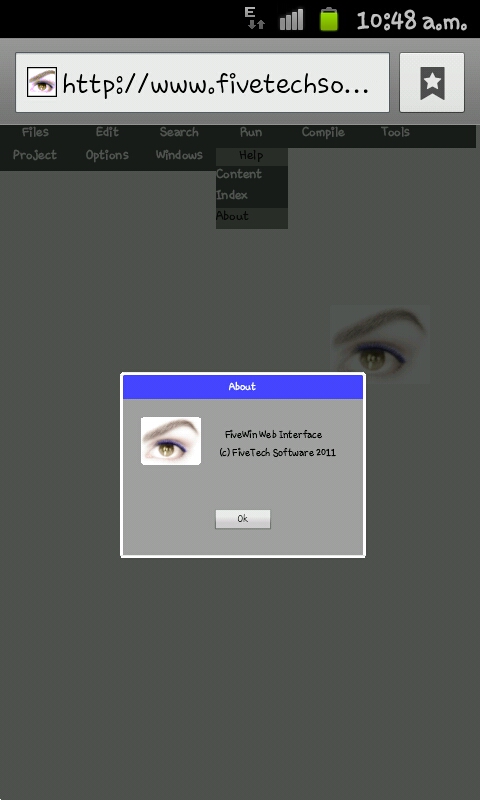
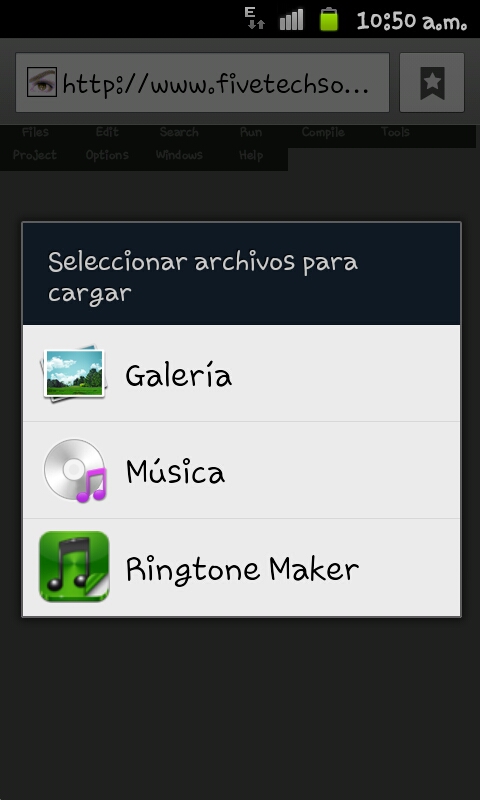
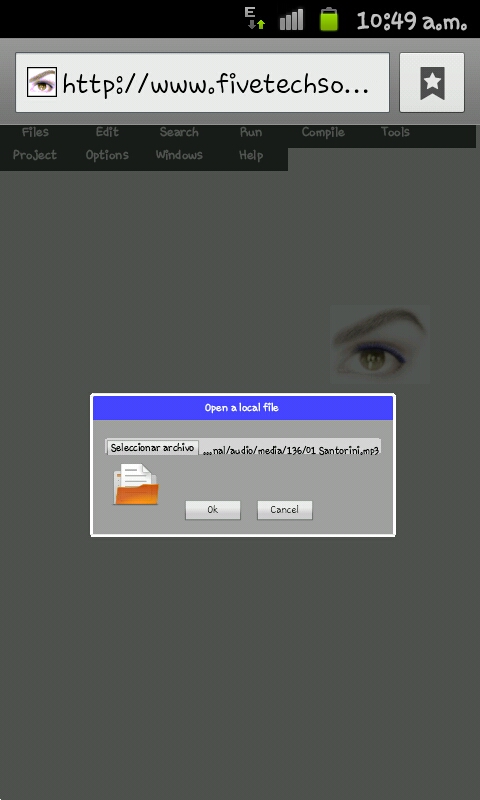
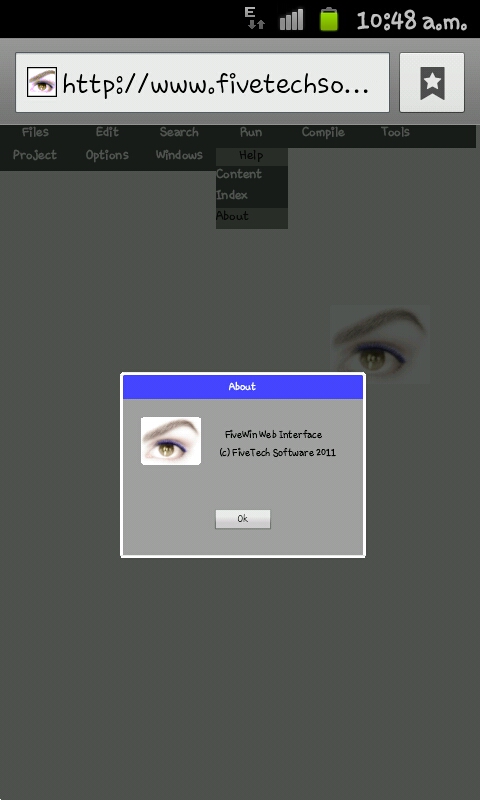
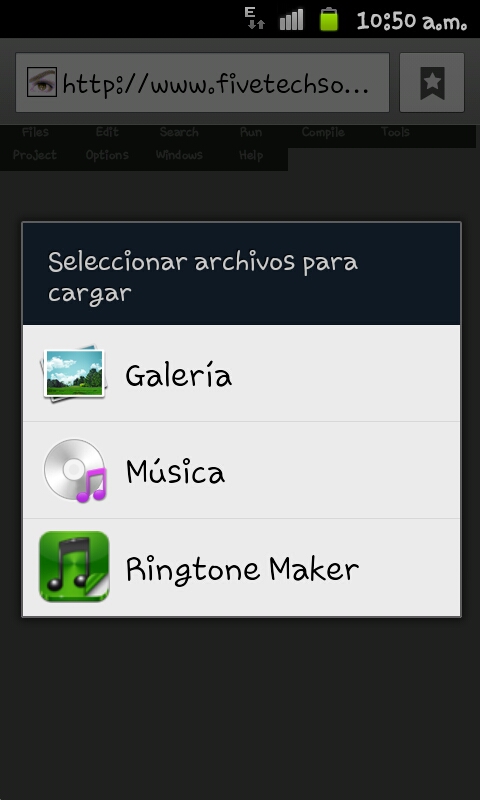
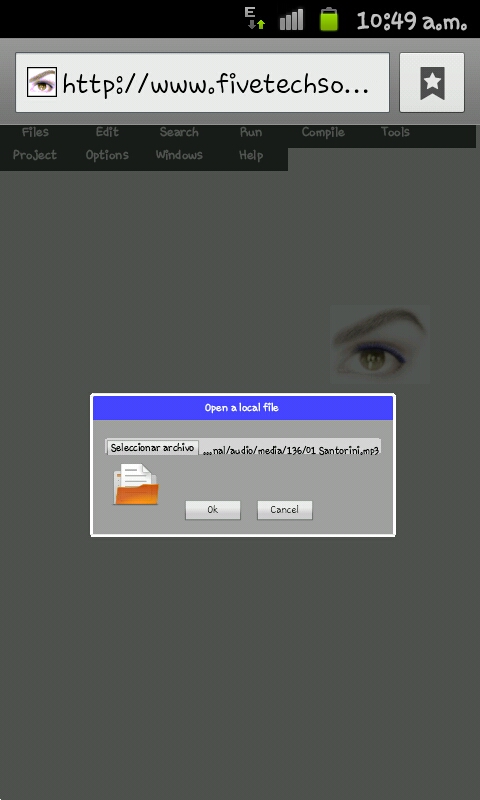
our best documentation is the source code
Isla de Margarita Venezuela.
danielgarciagil@gmail.com
http://tdolphin.blogspot.com/
https://www.dropbox.com/referrals/NTI5N ... rc=global9
Isla de Margarita Venezuela.
danielgarciagil@gmail.com
http://tdolphin.blogspot.com/
https://www.dropbox.com/referrals/NTI5N ... rc=global9
- Antonio Linares
- Site Admin
- Posts: 37485
- Joined: Thu Oct 06, 2005 5:47 pm
- Location: Spain
- Contact:
Re: FiveWin Web Interface
We are working to make it IE compatible... 
- Rick Lipkin
- Posts: 2397
- Joined: Fri Oct 07, 2005 1:50 pm
- Location: Columbia, South Carolina USA
Re: FiveWin Web Interface
Antonio
I confirm .. Firefox 7.01 does not show any pictures nor detail other than the dialog box. .. However I am sure this is only a small hurdle ..
I like where you are going !! eventually ( possibly, may be, kinda ?? ) I would like to be able to have movable dialogs and pop up validation, and grids .. Ajax like and to be able to manipulate data ..perhaps in some jason java call ( could never understand that ).
Just a wish list for now .. I plan on putting those requests in my Christmas letter to Santa

Rick Lipkin
I confirm .. Firefox 7.01 does not show any pictures nor detail other than the dialog box. .. However I am sure this is only a small hurdle ..
I like where you are going !! eventually ( possibly, may be, kinda ?? ) I would like to be able to have movable dialogs and pop up validation, and grids .. Ajax like and to be able to manipulate data ..perhaps in some jason java call ( could never understand that ).
Just a wish list for now .. I plan on putting those requests in my Christmas letter to Santa
Rick Lipkin
Re: FiveWin Web Interface
Antonio,
this example works correctly in IE9 and Chrome when ran without using FiveWeb Server, but it does not with it...
Default1.html
Styles1.css
Just something for you to take a look to...
this example works correctly in IE9 and Chrome when ran without using FiveWeb Server, but it does not with it...
Default1.html
Code: Select all
<!DOCTYPE HTML PUBLIC "-//W3C//DTD HTML 4.0 Transitional//EN"
"http://www.w3.org/TR/html4/loose.dtd">
<html lang="en">
<head>
<meta charset="utf-8">
<meta name="author" content="Raphael Goetter">
<meta name="description" content="animated dropdown menu in HTML5 / CSS3 using :hover, inline-block, opacity, transitions, gradients, border-radius">
<title>Animated dropdown menu in HTML5 / CSS3</title>
<link rel="stylesheet" href="styles1.css">
<!--[if lte IE 8]>
<script src="http://html5shiv.googlecode.com/svn/trunk/html5.js"></script>
<![endif]-->
<style>
</style>
</head>
<body>
<nav role="navigation">
<ul id="nav">
<li tabindex="0"><h2><a href="#">Home</a></h2></li><!--
--><li tabindex="0"><h2><a href="#">About</a></h2>
<ul class="submenu" tabindex="0">
<li tabindex="0"><a href="#">General overview</a></li>
<li tabindex="0"><a href="#">Who we are</a></li>
<li tabindex="0"><a href="#">What we do</a></li>
<li tabindex="0"><a href="#">Company history</a></li>
<li tabindex="0"><a href="#">Executive directory</a></li>
</ul>
</li><!--
--><li tabindex="0"><h2><a href="#">Careers</a></h2>
<ul class="submenu" tabindex="0">
<li><a href="#">Europe</a></li>
<li><a href="#">North America</a></li>
<li><a href="#">Asia</a></li>
</ul>
</li>
</ul>
</nav>
<h1>Animated dropdown menu in HTML5 / CSS3</h1>
<p>Using :hover, inline-block, opacity, transitions, gradients, border-radius</p>
<p>OK on Firefox 3+, Safari 3+, Chrome 4+, Opera 10+, IE7+<br />Actually no animation nor gradients on FF, Opera and IE</p>
<p>Author : <a href="http://www.goetter.fr" hreflang="fr">Raphael Goetter</a>, design : <a href="http://www.deaxon.com" hreflang="en">Benjamin De Cock</a></p>
</body>
</html>
Code: Select all
body {
margin: 0; padding: 0;
background:#fff;
font: 80% "lucida grande", "lucida sans", "luxi sans", "lucida sans unicode", arial, sans-serif;
}
ul, li, h2 {
list-style-type: none;
margin: 0; padding: 0;
}
h1 {
margin: 50px 0 10px 50px;
font-size: 1.3em;
}
h2 {
font-size: 1em;
}
p {
margin-left: 50px;
}
#nav {
font:.9em;
background:#e3e3e3;
background:-moz-linear-gradient(#f5f5f5, #e3e3e3);
background:-webkit-gradient(
linear,
0 0,
0 100%,
color-stop(0, #f5f5f5),
color-stop(0.98, #e3e3e3),
color-stop(1, #fff));
border-bottom: 1px solid #ccc;
}
#nav > li {
position: relative;
display: inline-block;
vertical-align: top;
border-right: 1px solid #eee;
/* for IE6/7 */
*display: inline;
zoom:1;
}
#nav a {
display: block;
padding: 0 5px;
color: #000;
text-decoration: none;
}
#nav a:hover, #nav a:focus {
background: #eee;
}
#nav h2 a {
display: block;
padding: 8px 10px;
border-right: 1px solid #ccc;
background: none;
text-decoration: none;
}
#nav h2 a:hover, #nav h2 a:focus {
text-decoration: underline;
}
.submenu {
position: absolute;
left: -2px;
z-index: 0;
opacity: 0;
filter:alpha(opacity=0);
white-space: nowrap;
background: #fff;
-webkit-border-radius: 5px;
-moz-border-radius: 5px;
border-radius: 5px;
-moz-border-radius: 0 0 5px 5px;
-webkit-border-radius: 0 0 5px 5px;
border-radius: 0 0 5px 5px;
-webkit-border-bottom-left-radius: 5px; /* for Chrome */
-webkit-border-bottom-right-radius: 5px; /* for Chrome */
border: 2px solid #eee;
border-top: 1px solid #ccc;
}
.submenu li {
height: 0;
line-height: 25px;
background:#fff;
-webkit-transition: all 0.3s;
-moz-transition: all 0.3s;
transition: all 0.3s;
}
#nav > li:hover .submenu, #nav > li.focus .submenu {
z-index: 10;
opacity: 1;
filter:alpha(opacity=100);
}
#nav > li:hover .submenu li, #nav > li.focus .submenu li {
height: 25px;
}
=====>
Bayron Landaverry
(215)2226600 Philadelphia,PA, USA
+(502)46727275 Guatemala
MayaBuilders@gMail.com
FWH12.04||Harbour 3.2.0 (18754)||BCC6.5||UEstudio 10.10||
Windows 7 Ultimate
FiveWin, One line of code and it's done...
Bayron Landaverry
(215)2226600 Philadelphia,PA, USA
+(502)46727275 Guatemala
MayaBuilders@gMail.com
FWH12.04||Harbour 3.2.0 (18754)||BCC6.5||UEstudio 10.10||
Windows 7 Ultimate
FiveWin, One line of code and it's done...
- Antonio Linares
- Site Admin
- Posts: 37485
- Joined: Thu Oct 06, 2005 5:47 pm
- Location: Spain
- Contact:
Re: FiveWin Web Interface
Bayron,
This is the line that makes the difference:
<!DOCTYPE HTML PUBLIC "-//W3C//DTD HTML 4.0 Transitional//EN"
"http://www.w3.org/TR/html4/loose.dtd">
Anyhow, it partially gets IE working (menu is fine but dialogs offsets need to be fixed) and break Chrome...
This is the line that makes the difference:
<!DOCTYPE HTML PUBLIC "-//W3C//DTD HTML 4.0 Transitional//EN"
"http://www.w3.org/TR/html4/loose.dtd">
Anyhow, it partially gets IE working (menu is fine but dialogs offsets need to be fixed) and break Chrome...
Re: FiveWin Web Interface
Code: Select all
<!--[if lte IE 8]>Same for using two different .CSS files...
Code: Select all
<!--[if lte IE 9]>
<!DOCTYPE HTML PUBLIC "-//W3C//DTD HTML 4.0 Transitional//EN"
"http://www.w3.org/TR/html4/loose.dtd">
<![endif]-->
I tried with a Meta tag but it does not work...
Code: Select all
<meta http-equiv="X-UA-Compatible" content="IE=7.5" > <!-- IE7 mode -->=====>
Bayron Landaverry
(215)2226600 Philadelphia,PA, USA
+(502)46727275 Guatemala
MayaBuilders@gMail.com
FWH12.04||Harbour 3.2.0 (18754)||BCC6.5||UEstudio 10.10||
Windows 7 Ultimate
FiveWin, One line of code and it's done...
Bayron Landaverry
(215)2226600 Philadelphia,PA, USA
+(502)46727275 Guatemala
MayaBuilders@gMail.com
FWH12.04||Harbour 3.2.0 (18754)||BCC6.5||UEstudio 10.10||
Windows 7 Ultimate
FiveWin, One line of code and it's done...
Re: FiveWin Web Interface
Antonio, Try this:
It's working fine for me on IE9, but the position of the dialogs is wrong.....
Code: Select all
<!--[if lte IE 9]>
<!DOCTYPE HTML PUBLIC "-//W3C//DTD HTML 4.0 Transitional//EN"
"http://www.w3.org/TR/html4/loose.dtd">
<meta http-equiv="X-UA-Compatible" content="IE=EmulateIE7" >
<![endif]-->
=====>
Bayron Landaverry
(215)2226600 Philadelphia,PA, USA
+(502)46727275 Guatemala
MayaBuilders@gMail.com
FWH12.04||Harbour 3.2.0 (18754)||BCC6.5||UEstudio 10.10||
Windows 7 Ultimate
FiveWin, One line of code and it's done...
Bayron Landaverry
(215)2226600 Philadelphia,PA, USA
+(502)46727275 Guatemala
MayaBuilders@gMail.com
FWH12.04||Harbour 3.2.0 (18754)||BCC6.5||UEstudio 10.10||
Windows 7 Ultimate
FiveWin, One line of code and it's done...
- Antonio Linares
- Site Admin
- Posts: 37485
- Joined: Thu Oct 06, 2005 5:47 pm
- Location: Spain
- Contact:
-
toninhofwi
- Posts: 161
- Joined: Tue Oct 18, 2005 10:01 am
Re: FiveWin Web Interface
Hi Antonio.
For me still not working. Windows 7 32 bits on a Sony Vaio I5 and IE 9.0.8112
Regards,
Toninho.
For me still not working. Windows 7 32 bits on a Sony Vaio I5 and IE 9.0.8112
Regards,
Toninho.
Re: FiveWin Web Interface
now working in my windows 7 pro 64 , ie 9.
- Antonio Linares
- Site Admin
- Posts: 37485
- Joined: Thu Oct 06, 2005 5:47 pm
- Location: Spain
- Contact:
Re: FiveWin Web Interface
Toninho,
Please try it again, thanks
Please try it again, thanks
Re: FiveWin Web Interface
Antonio, windows 7 install ie9 in 32 and 64 bits, works in both, but in 64 show fivetech´s logo (picture) in 32 dont.

