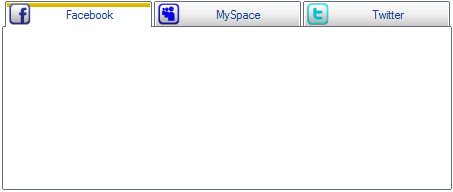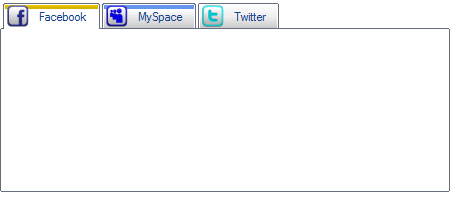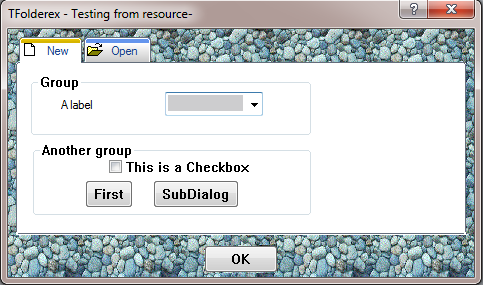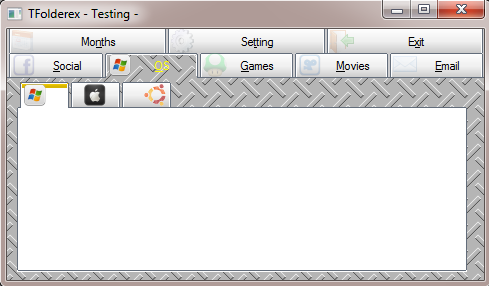Nueva clase, es una nueva clase TFolder, propia de fivewin, sin el uso del api de window
Download Sample
Algunas caracterisicas (parametrizables):
* Tabs Multilineas
* Bitmaps, desde archivos y recursos
* Alpha Bitmpas
* Separacion entre tabs
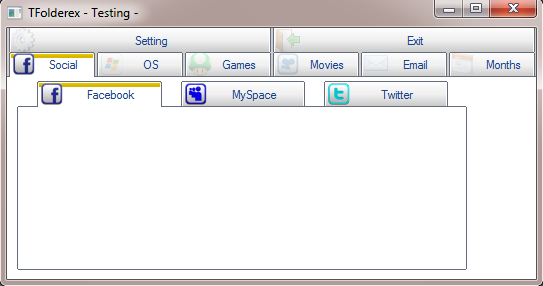
* Ajuste de posicion automatico
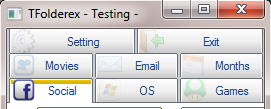
* Data bPopUp, codeblock que se evalua por cada tabs
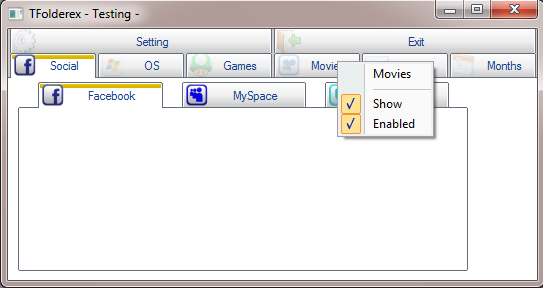
* Enable / Disable Tabs
* Show / Hide Tabs
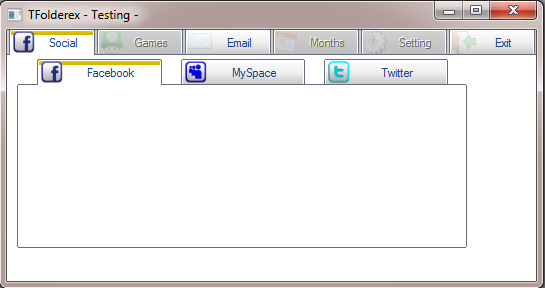
* Alpha Level Ajuste
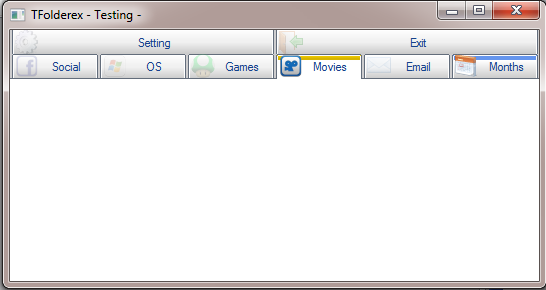
* Colors Tabs y Texto
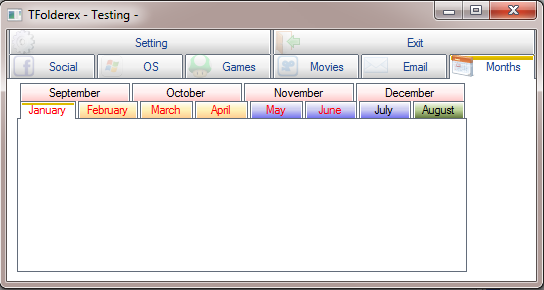
* Ajuste de alturas y bordes redondos
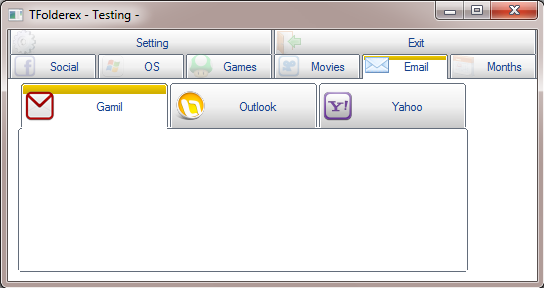
* Bitmap Align
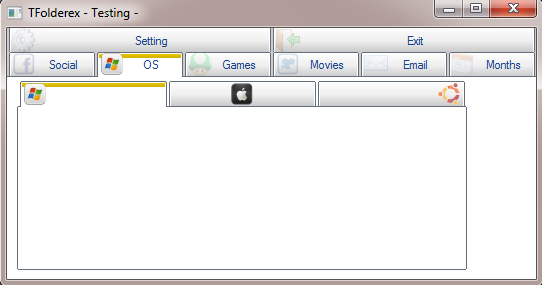
*Accion (ON CHANGE)
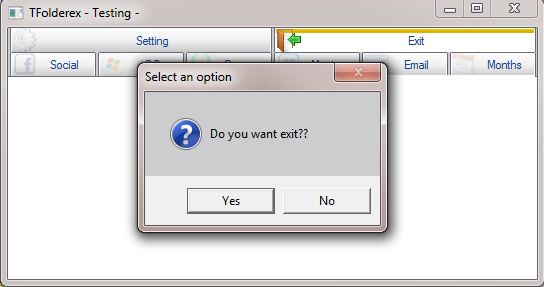
Download Sample
Code sample
Code: Select all
function main()
local oWnd
local oFld, oFld1
local aMonths := {"January", "February", "March", ;
"April", "May", "June", ;
"July", "August", "September", ;
"October", "November", "December"}
DEFINE WINDOW oWnd TITLE "TFolderex - Testing -"
@ 3, 3 FOLDEREX oFld PIXEL ADJUST;
PROMPT "Social", "OS", "Games", "Movies", "Email", "Months", "Setting", "Exit";
BITMAPS "facebook.bmp", "windows.bmp", "game.bmp", "viddler.bmp", "mail.bmp", "call.bmp", "settings.bmp", "logout.bmp";
ON PAINT TAB PaintTab( Self, nOption );
POPUP MenuTabs( Self, nOption );
ON CHANGE ( If( nOption == 8, If( MsgYesNo( "Do you want exit??" ), ;
oWnd:End(), ( ::SetOption( nOldOption ), ::Refresh() ) ), ) )
//Dialog Social
@ 3,10 FOLDEREX OF oFld:aDialogs[ 1 ] PIXEL SIZE 450, 190 ;
PROMPT "Facebook", "MySpace", "Twitter" ;
BITMAPS "Facebook.bmp", "myspace.bmp", "Twitter.bmp";
SEPARATOR 20
//Dialog OS
@ 3,10 FOLDEREX OF oFld:aDialogs[ 2 ] PIXEL SIZE 450, 190 ;
PROMPT "", "", "";
BITMAPS "windows.bmp", "apple.bmp", "ubuntu.bmp";
ALIGN AL_LEFT, AL_CENTER, AL_RIGHT
//Dialog Mail
@ 3,10 FOLDEREX OF oFld:aDialogs[ 5 ] PIXEL SIZE 450, 190 ;
PROMPT "Gamil", "Outlook", "Yahoo";
BITMAPS "gmail.bmp", "Outlook.bmp", "yahoo.bmp";
TAB HEIGHT 45 ROUND 5
//Dialog Months
// Suport Arrays and list
@ 3,10 FOLDEREX OF oFld:aDialogs[ 6 ] PIXEL SIZE 450, 190 ;
PROMPT aMonths ;
TAB HEIGHT 18 ROUND 0;
ON PAINT TAB ChangeClr( Self, nOption );
ON PAINT TEXT ChangeTxtClr( Self, nOption )
ACTIVATE WINDOW oWnd;
ON INIT oFld:Resize()
RETURN NIL
FUNCTION PaintTab( o, nOption )
IF nOption == o:nOver .OR. nOption == o:nOption
o:SetAlphaLevel( nOption, 255 )
ELSE
o:SetAlphaLevel( nOption, 50 )
ENDIF
RETURN o:SetFldColors( o, nOption )
FUNCTION ChangeClr( o, n )
LOCAL nMonth := Month( Date() )
LOCAL aGrad1 := { { 0.5, nRGB( 255, 255, 255 ), nRGB( 255, 240, 180 ) },;
{ 0.5, nRGB( 255, 240, 180 ), nRGB( 255, 200, 140 ) } }
LOCAL aGrad2 := { { 0.5, nRGB( 255, 255, 255 ), nRGB( 200, 200, 240 ) },;
{ 0.5, nRGB( 200, 200, 240 ), nRGB( 100, 100, 240 ) } }
LOCAL aGrad3 := { { 0.5, nRGB( 255, 255, 255 ), nRGB( 255, 240, 240 ) },;
{ 0.5, nRGB( 255, 240, 240 ), nRGB( 255, 200, 200 ) } }
LOCAL aGradMonth := { { 0.5, nRGB( 255, 255, 255 ), nRGB( 185, 207, 147 ) },;
{ 0.5, nRGB( 185, 207, 147 ), nRGB( 85, 107, 47 ) } }
LOCAL hBrush, aGrad
IF n == nMonth
aGrad = aGradMonth
ELSE
IF n > 0 .AND. n < 5
aGrad = aGrad1
ELSEIF n > 4 .AND. n < 9
aGrad = aGrad2
ELSE
aGrad = aGrad3
ENDIF
ENDIF
o:aGradUnSel = aGrad
hBrush = o:SetFldColors( o, n )
RETURN hBrush
FUNCTION ChangeTxtClr( o, n )
LOCAL nMonth := Month( Date() )
LOCAL nClr := CLR_BLACK, ;
nClr1 := CLR_HRED
IF n > 0 .AND. n < 7
nClr = nClr1
ENDIF
RETURN nClr
FUNCTION MenuTabs( oFld, nOpt )
LOCAL oMenu
MENU oMenu POPUP 2007
MENUITEM oFld:aPrompts[ nOpt ]
SEPARATOR
MenuAddItem( "Show", , ;
oFld:aVisible[ nOpt ], ,;
{|| If( oFld:aVisible[ nOpt ], ;
oFld:HideTab( nOpt ), ;
oFld:ShowTab( nOpt ) ) } )
MenuAddItem( "Enabled", , ;
oFld:aEnable[ nOpt ], ,;
{|| If( oFld:aEnable[ nOpt ], ;
oFld:DisableTab( nOpt ), ;
oFld:EnableTab( nOpt ) ) } )
ENDMENU
RETURN oMenu