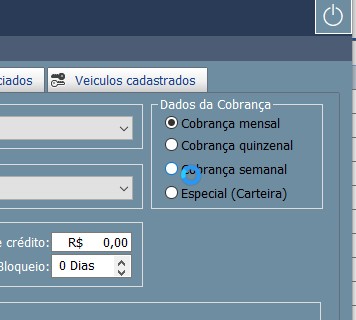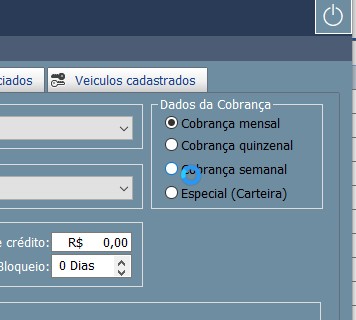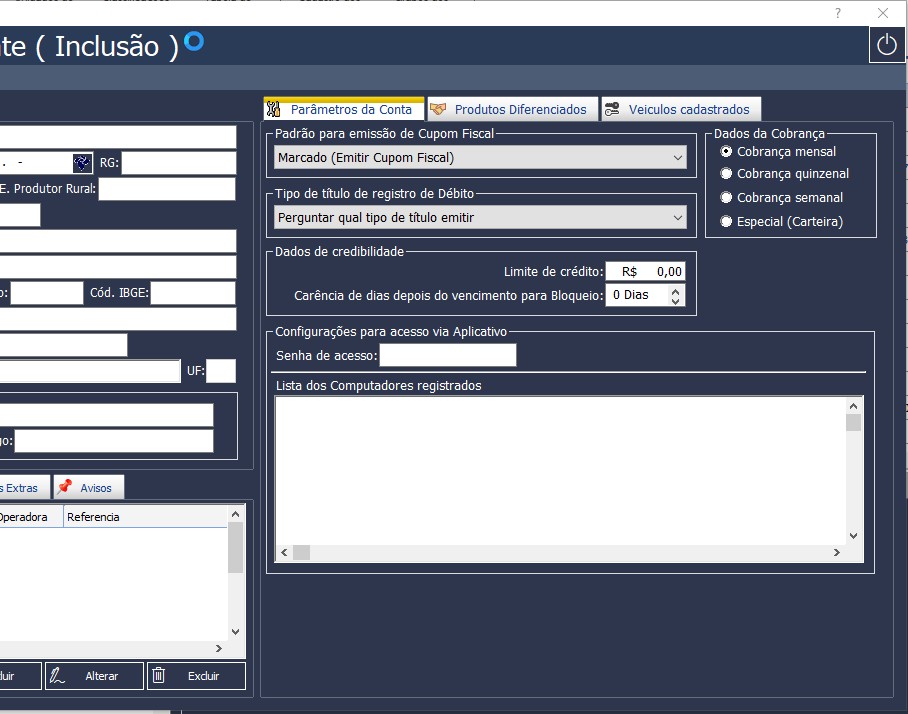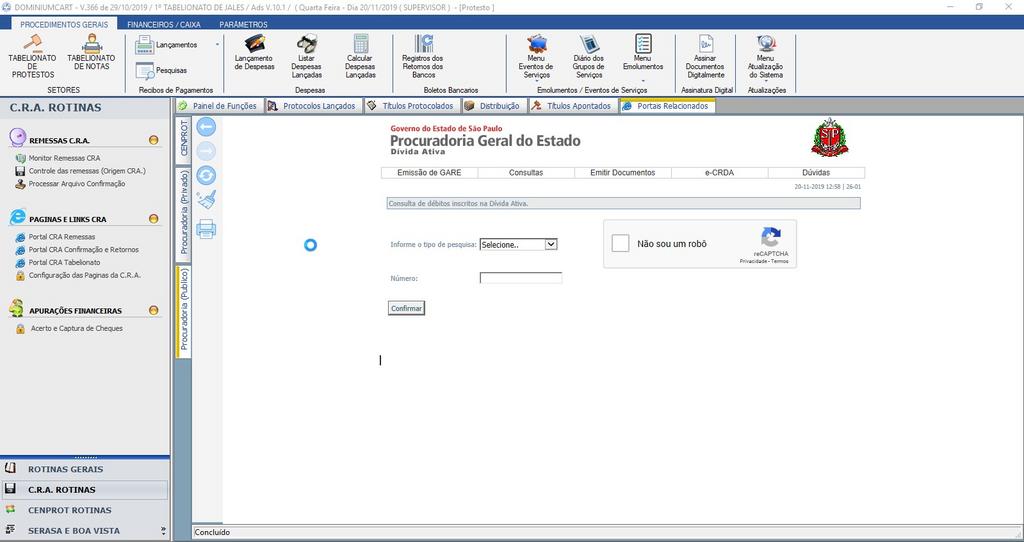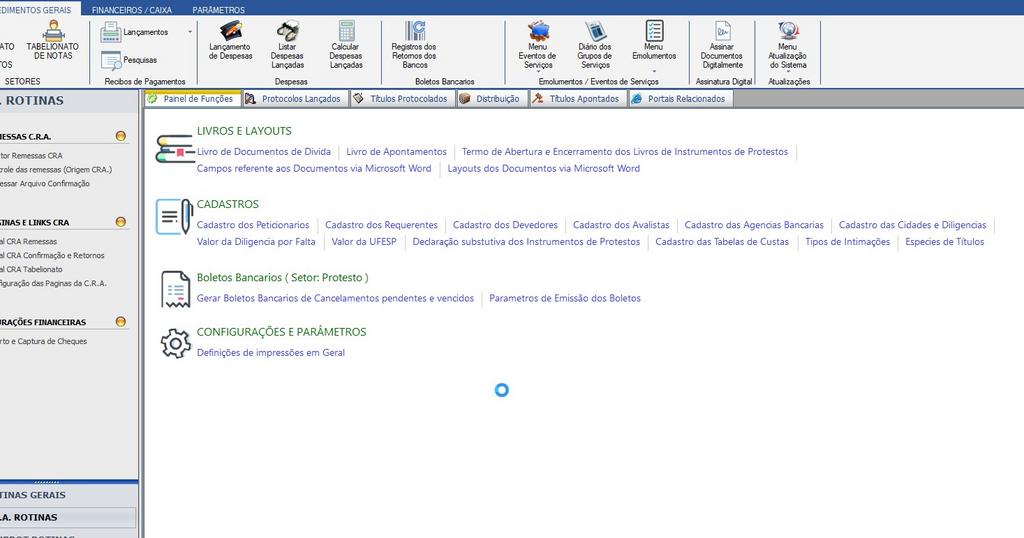Page 1 of 1
Change text color and background of tRadio
Posted: Wed Nov 20, 2019 2:38 pm
by Giovany Vecchi
I do like this:
Code: Select all
Redefine RADIO ::oRad760_DadosCobranca ;
VAR ::oDs_ClientesEdit:COBRANCA ;
ID 761,762,763,764 OF ::oFldDetalhes:aDialogs[1] ;
Color G_COLOR_SYS(2),G_COLOR_SYS(1)
In this example, G_COLOR_SYS (2) is white and G_COLOR_SYS (1) is the background.
I can't change the colors of the text or the background of tRadio.
Already tried the Bj: nClrText: = also does not work. This also happens with CheckBox.
Would anyone know any method to make this possible?
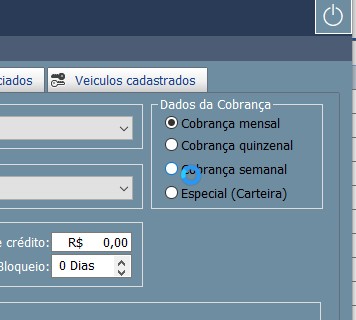
Re: Change text color and background of tRadio
Posted: Wed Nov 20, 2019 2:49 pm
by cnavarro
As far as I know it is a problem to have active themes (also for checkboxes).
This may work although for me it has never been a good solution.
Code: Select all
SetWindowTheme( ::oRad760_DadosCobranca:hWnd, "", "" )
Re: Change text color and background of tRadio
Posted: Wed Nov 20, 2019 3:04 pm
by Giovany Vecchi
When executing I get the message:
Code: Select all
Error description: Error BASE/1004 Message not found: TRADMENU:HWND
Re: Change text color and background of tRadio
Posted: Wed Nov 20, 2019 3:12 pm
by cnavarro
Sorry, try
Code: Select all
SetWindowTheme( ::oRad760_DadosCobranca:aItems[ 3 ]:hWnd, "", "" )
Re: Change text color and background of tRadio
Posted: Wed Nov 20, 2019 3:36 pm
by Giovany Vecchi
Thanks, it worked.
I better change the tRadio class so I don't have to mess with the whole system.
I am creating a kind of Dark Theme, and if I could not change certain controls, it would not work.
Code: Select all
::oDlgCadastro:bInit := <||
AEval( lc_oSelf:oCliDetConta:oRad760_DadosCobranca:aItems,;
{|_oRadSeq|SetWindowTheme( _oRadSeq:hWnd, "", "" )})
Return nil
> //cEnd
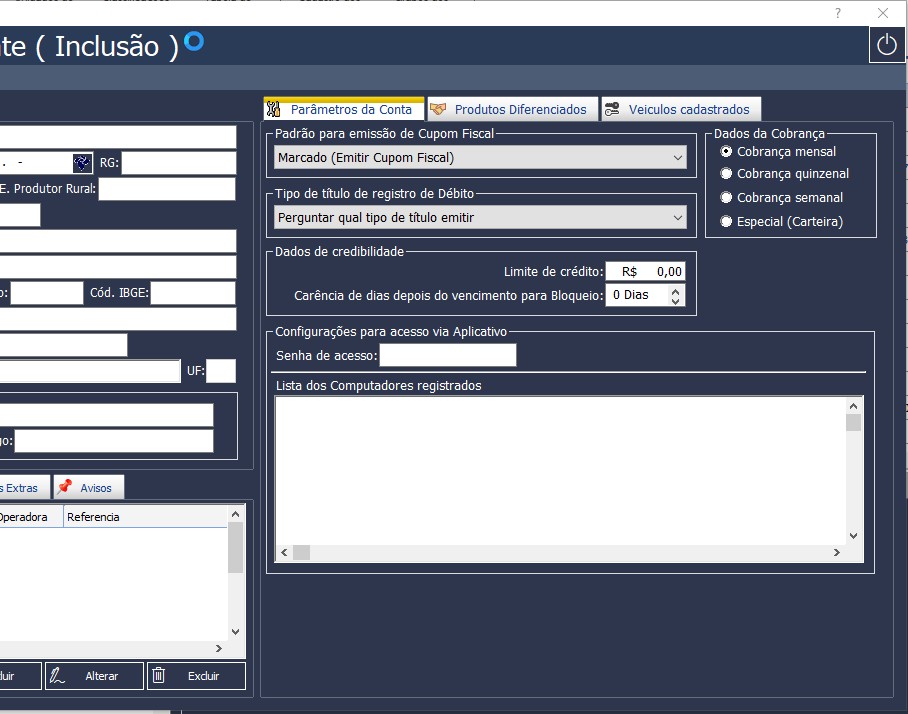
Re: Change text color and background of tRadio
Posted: Wed Nov 20, 2019 3:41 pm
by cnavarro
Ok, but I don't like the 3dlook style
Try using also this and tell me if it works with redefined controls
Code: Select all
Ctl3DLook( <yourobjectcontrol>:hWnd, .F. )
Re: Change text color and background of tRadio
Posted: Wed Nov 20, 2019 3:50 pm
by cnavarro
Giovany, Your design is very good, congratulations
Re: Change text color and background of tRadio
Posted: Wed Nov 20, 2019 3:56 pm
by Giovany Vecchi
I thought the Set3DLook(.F.) function would solve this question
Re: Change text color and background of tRadio
Posted: Wed Nov 20, 2019 4:11 pm
by Giovany Vecchi
cnavarro wrote:Giovany, Your design is very good, congratulations
Thank you Navarro. We have to show that Fivewin is beyond what we think we can do.
Via Activex Integration
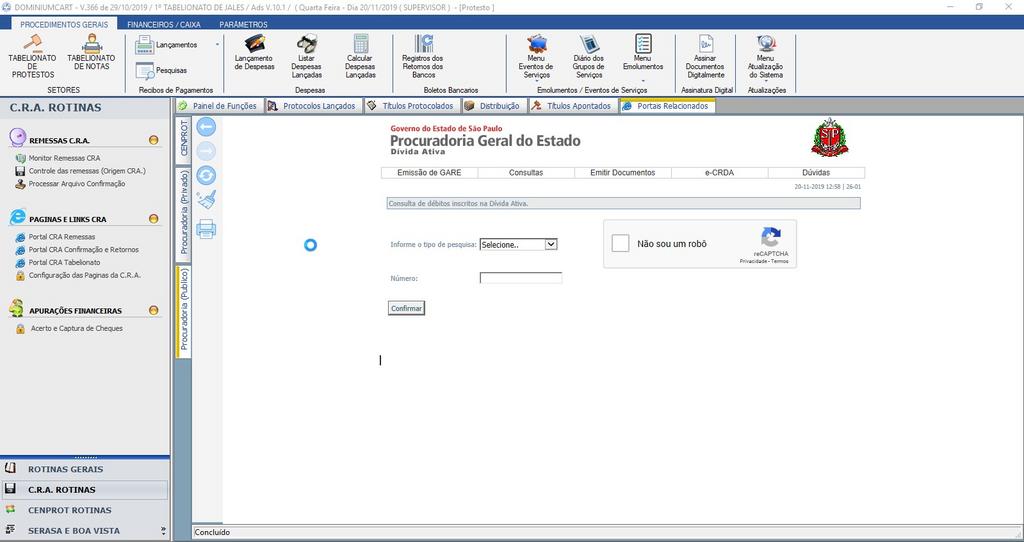
Other controls
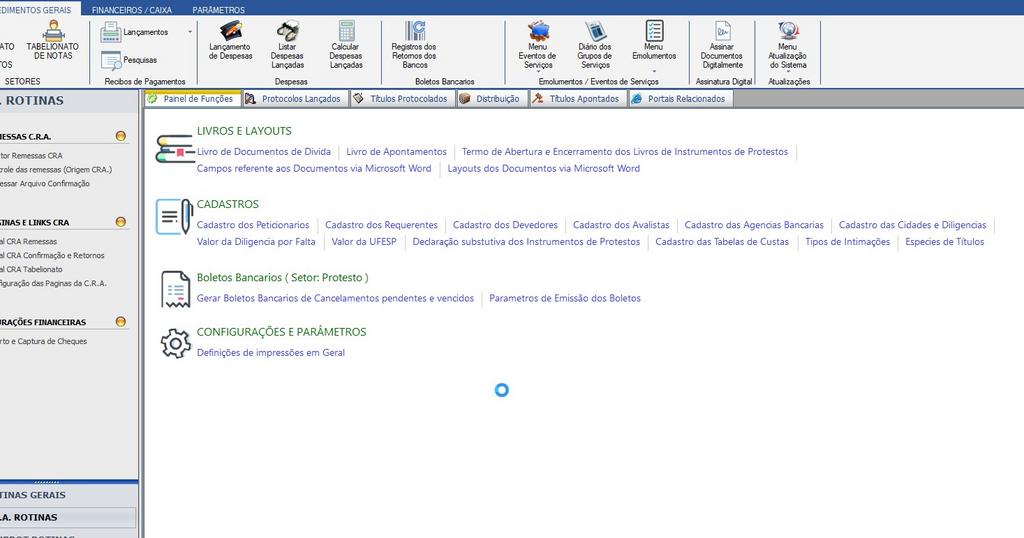
Re: Change text color and background of tRadio
Posted: Wed Nov 20, 2019 4:39 pm
by cnavarro
Giovany Vecchi wrote:cnavarro wrote:Giovany, Your design is very good, congratulations
Thank you Navarro. We have to show that Fivewin is beyond what we think we can do.
The limit is our imagination, without any doubt
Giovany Vecchi wrote:
I thought the Set3DLook(.F.) function would solve this question
Have you managed to solve the 3D effect?
Re: Change text color and background of tRadio
Posted: Wed Nov 20, 2019 4:59 pm
by Giovany Vecchi
Have you managed to solve the 3D effect?
I did not make it.
I noticed that even putting at the beginning of the program the option Set3dLook (.F.) OR .T., Does not change anything.