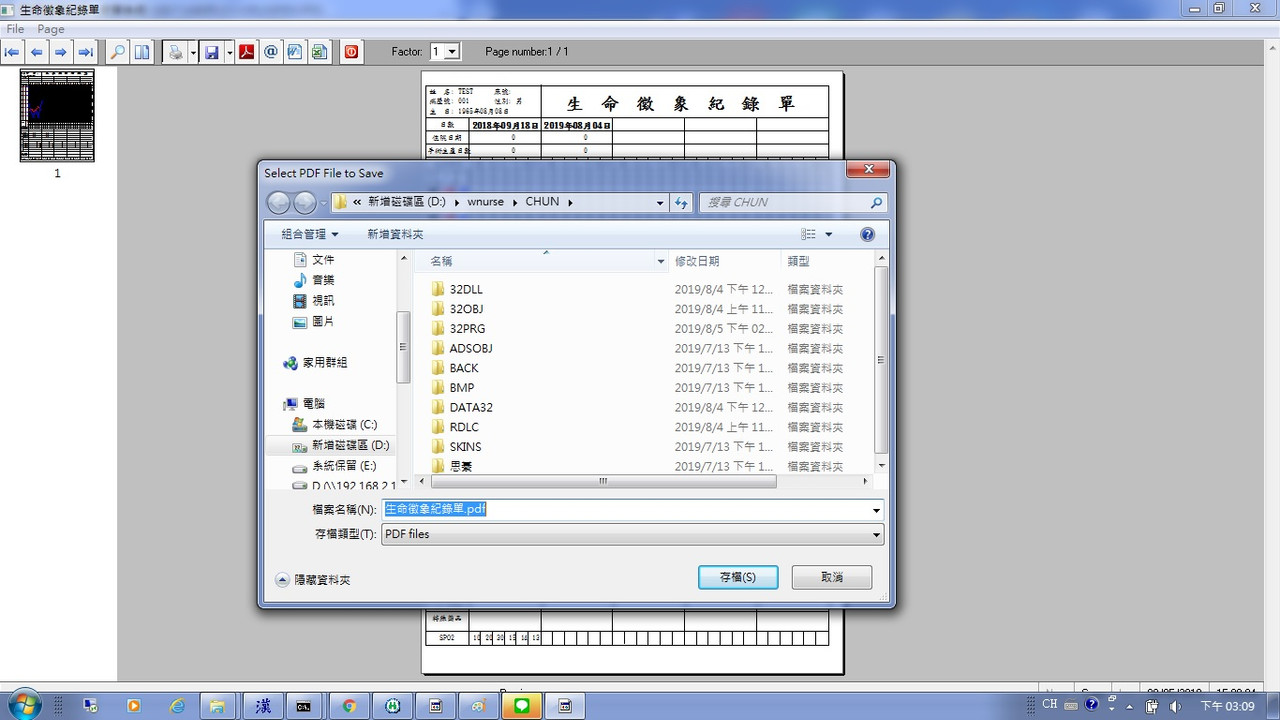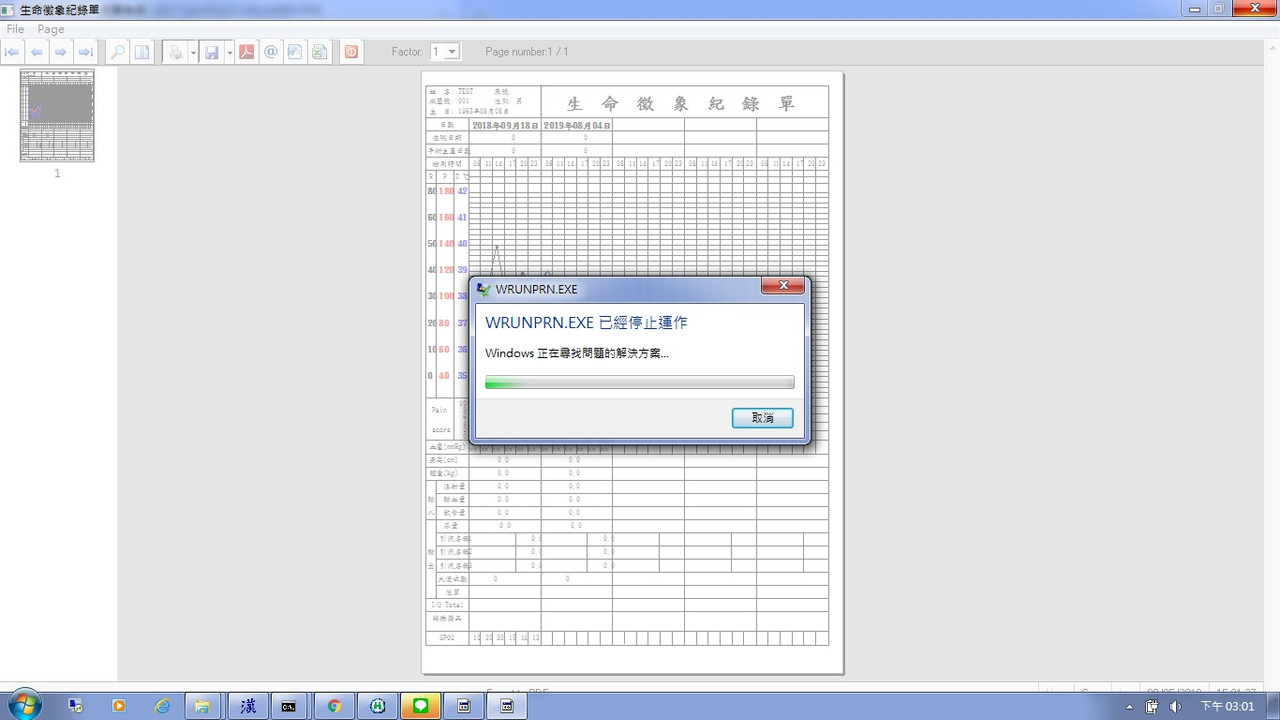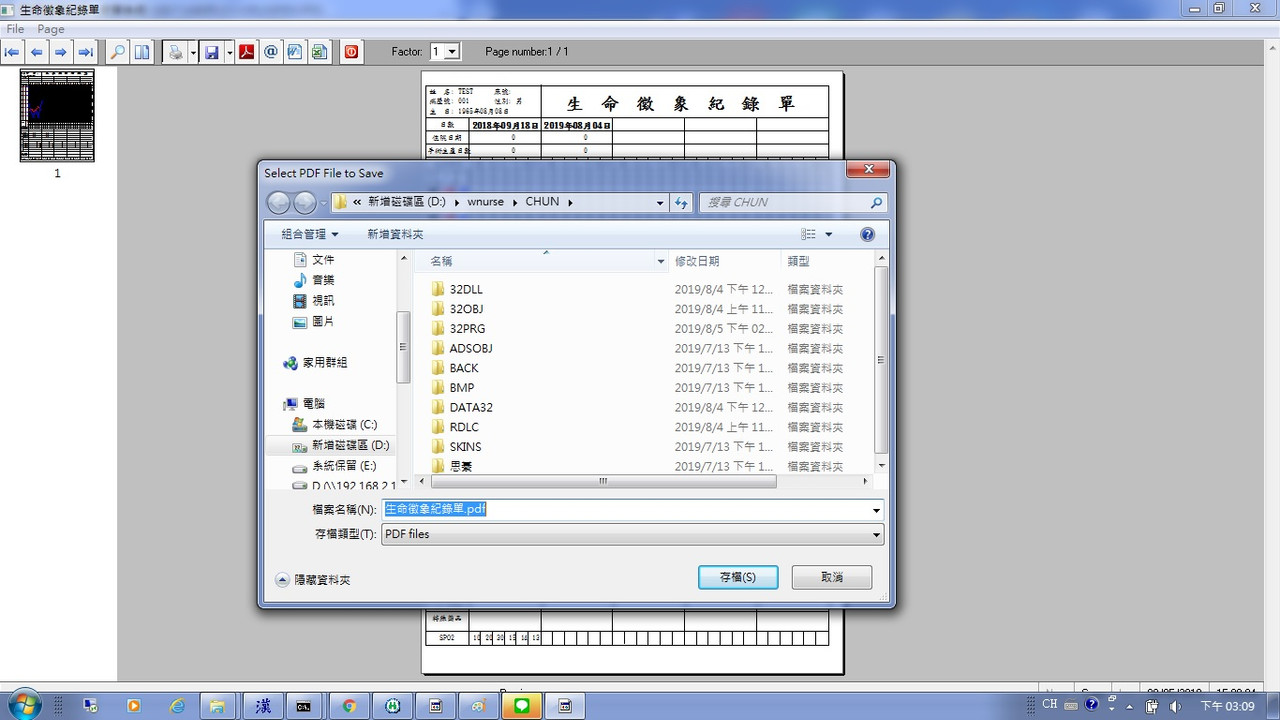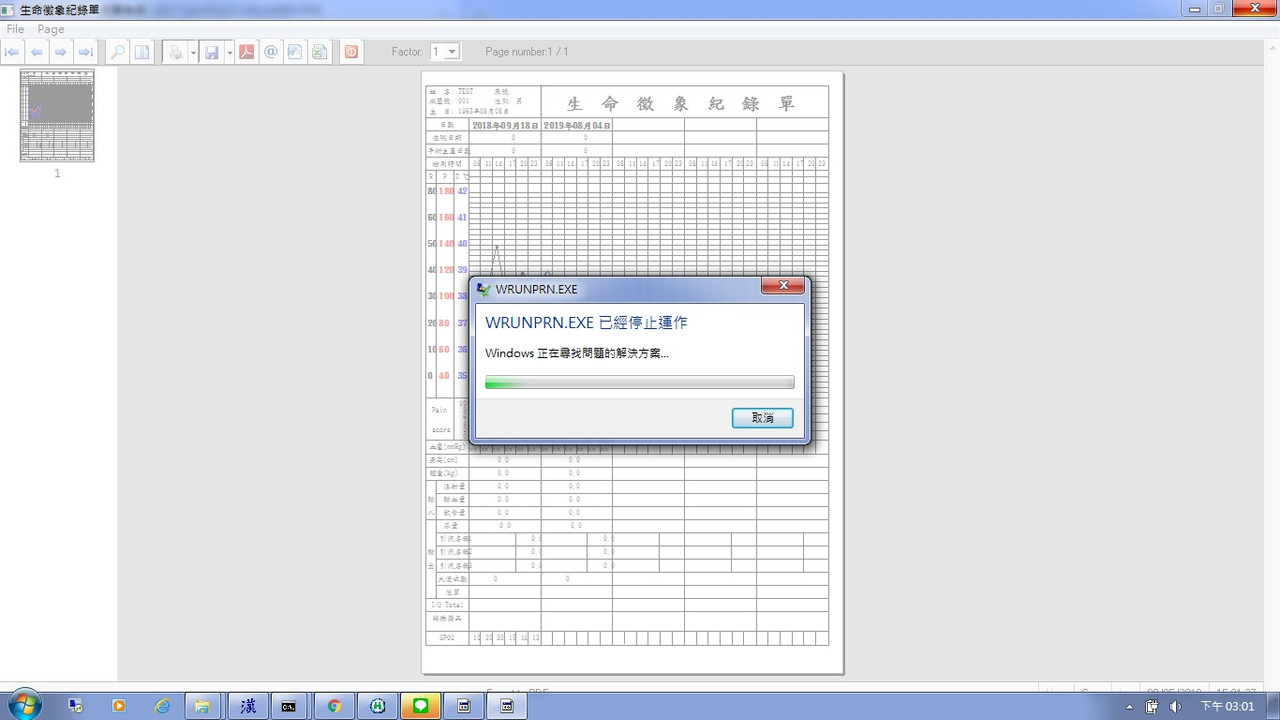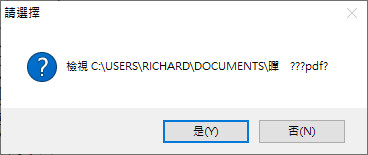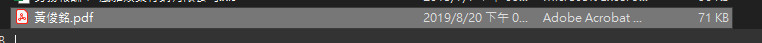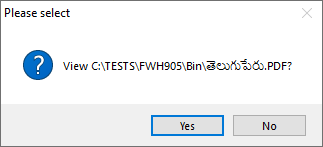Page 1 of 1
Save as PDF
Posted: Mon Aug 05, 2019 7:13 pm
by richard-service
HI All
Report preview and press Save as PDF buton.
PRG style Big5
xHarbour compile
Preview report full Text and Form or Paint Line
input English File Name not work
input Chinese File Name not work
Harbour compile
Preview report full Text
input English File Name work
input Chinese File Name work
Preview report Form or Paint Line
input English File Name work
input Chinese File Name not work. Look below:
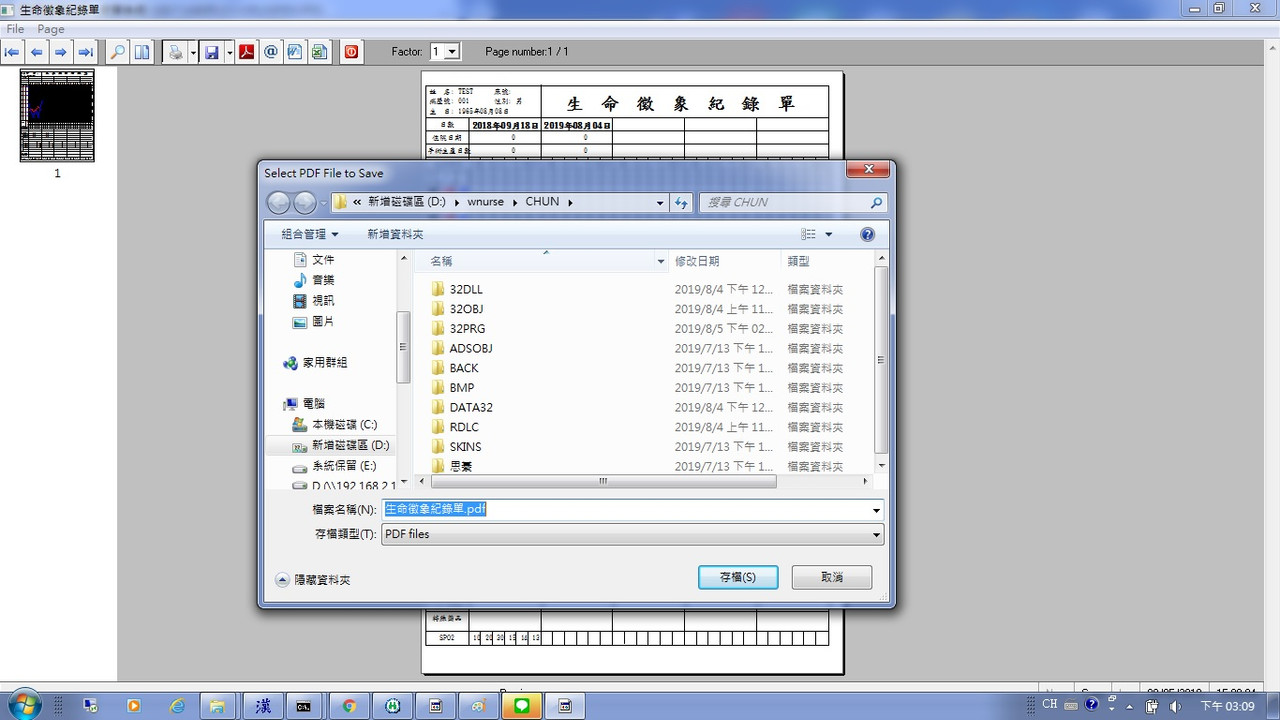
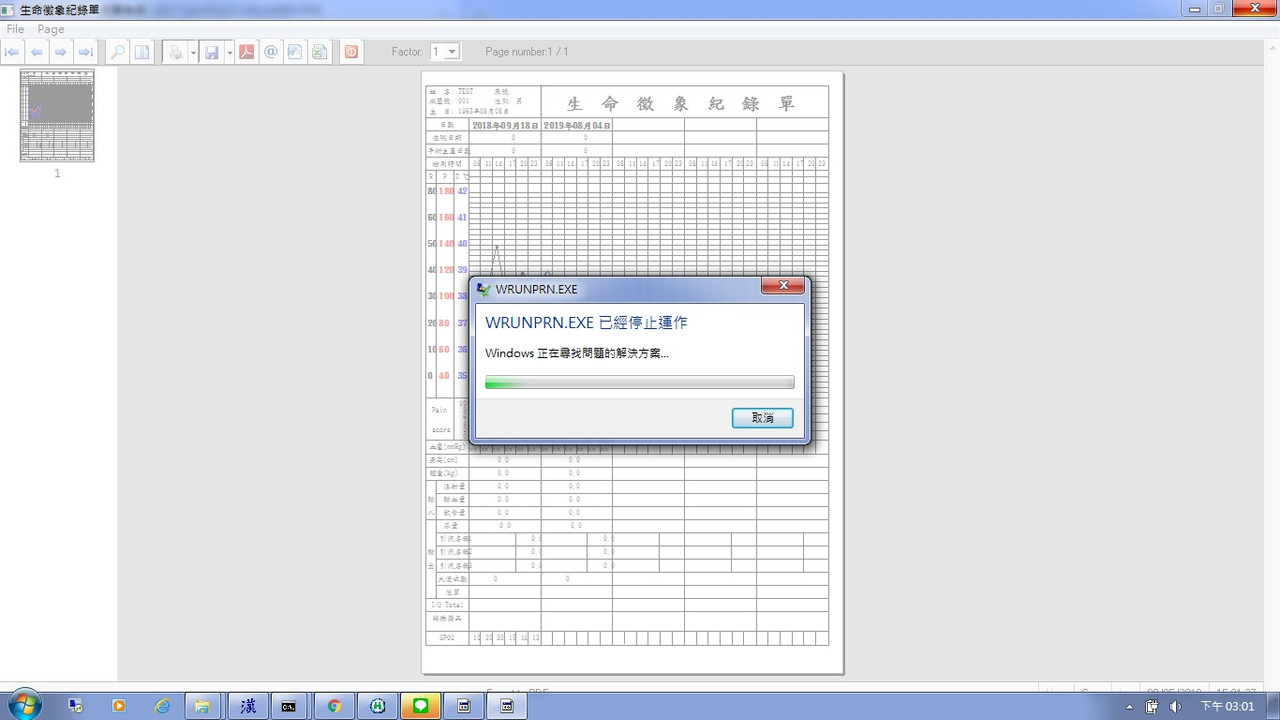
Re: Save as PDF
Posted: Tue Aug 06, 2019 4:53 am
by nageswaragunupudi
Use Harbour and set
Then filenames with utf8 characters work.
Re: Save as PDF
Posted: Tue Aug 06, 2019 8:37 am
by richard-service
nageswaragunupudi wrote:Use Harbour and set
Then filenames with utf8 characters work.
Thank you
Re: Save as PDF
Posted: Tue Aug 20, 2019 9:21 am
by richard-service
nageswaragunupudi wrote:Use Harbour and set
Then filenames with utf8 characters work.
Mr.RAO
I press's "Save as to PDF" button and input Chinese File name. Please Look Below:

Please look Second Screenshot. Not display Chinese File Name. Please Look Below:
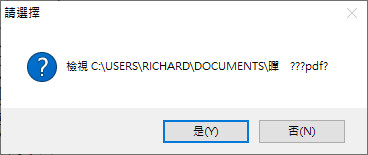
But I look Appear Chinese File Name PDF style work fine. Please Look Below.
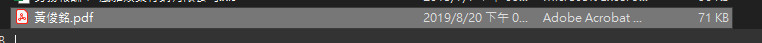
Re: Save as PDF
Posted: Tue Aug 20, 2019 10:00 am
by nageswaragunupudi
For me, this is working correctly.
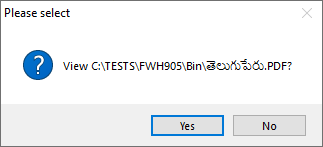
Re: Save as PDF
Posted: Tue Aug 20, 2019 4:58 pm
by richard-service
nageswaragunupudi wrote:For me, this is working correctly.
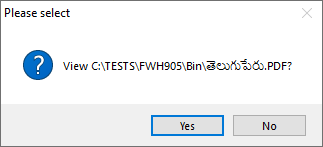
Mr.RAO
But I use Office 365 personal. I will try to other Office version.
Re: Save as PDF
Posted: Wed Aug 21, 2019 6:51 am
by AntoninoP
Hello,
I would like to receive some emf with hindi and chinese text to try it with my little project
https://github.com/APerricone/emf2pdf...
Richard, Rao? please
I use it to create PDF file with FiveWin, but my report are all in Window1252...
You can send it to antonino.perricone_AT_yahoo.it (_AT_ = @ )
Maybe you can try it to save pdf without office...
Antonino
Re: Save as PDF
Posted: Wed Aug 21, 2019 7:47 am
by nageswaragunupudi
I will send you