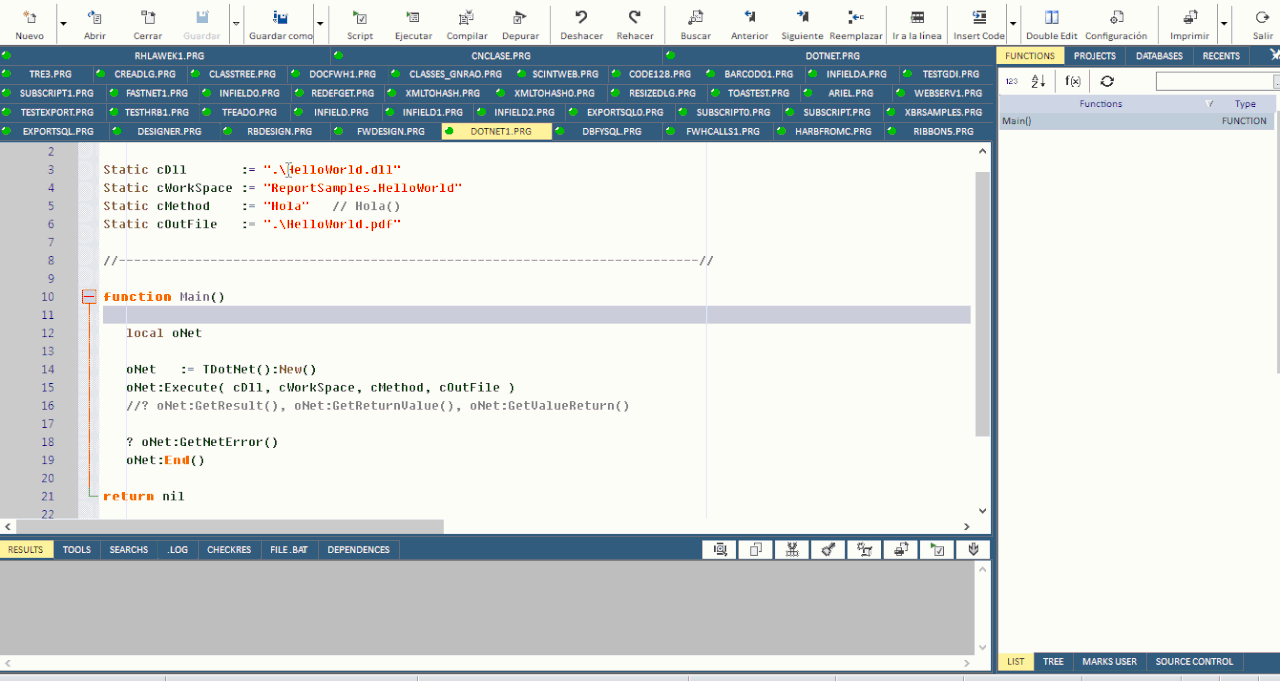Page 1 of 3
Using C# (and .NET) from FWH not working(?)
Posted: Tue Jul 09, 2019 12:55 pm
by AnjaK
taken from
http://forums.fivetechsupport.com/posti ... 3&p=222855
Hello!
It would be nice to use a .NET Dll with Fivewin and I tried the sample, but nothing happend, literally nothing. So I created my own .NET Dll and changed the sample dotnet.prg to this:
Code: Select all
#include "FiveWin.ch"
function Main()
local oNet
oNet := TDotNet():New()
? IIF(oNet != nil, "Net yes!", "Net no :(")
XBrowse(__objGetValueList(oNet))
oNet:Execute("SimpleDllFramework.dll", "SimpleDllFramework.Class1", "GetNumber", 2)
? oNet:GetNetError()
? oNet:GetReturnValue()
oNet:End()
return nil
Code: Select all
┌────────────────────────────────────────────────────────────────────────────┐
?FiveWin for xHarbour 19.03 - Mar. 2019 xHarbour development power │▄
?(c) FiveTech 1993-2019 for Microsoft Windows 9X/NT/200X/ME/XP/Vista/7/8/10 │█
└────────────────────────────────────────────────────────────────────────────┘?
▀▀▀▀▀▀▀▀▀▀▀▀▀▀▀▀▀▀▀▀▀▀▀▀▀▀▀▀▀▀▀▀▀▀▀▀▀▀▀▀▀▀▀▀▀▀▀▀▀▀▀▀▀▀▀▀▀▀▀▀▀▀▀▀▀▀▀▀▀▀▀▀▀▀▀▀?
Compiling...
xHarbour 1.2.3 Intl. (SimpLex) (Build 20190603)
Copyright 1999-2018, http://www.xharbour.org http://www.harbour-project.org/
Compiling 'dotnet.prg' and generating preprocessed output to 'dotnet.ppo'...
Generating C source output to 'dotnet.c'...
Done.
Lines 27, Functions/Procedures 1, pCodes 69
Embarcadero C++ 7.30 for Win32 Copyright (c) 1993-2017 Embarcadero Technologies,
Inc.
dotnet.c:
Turbo Incremental Link 6.80 Copyright (c) 1997-2017 Embarcadero Technologies, In
c.
* Application successfully built *
The sample doesn't show me either the messages or the XBrowse.
What went wrong?
I appreciate every hint I could get here

Thanks in advance.
The simplest Dll I could imagine

Code: Select all
namespace SimpleDllFramework
{
public class Class1
{
public static int GetNumber(int input = 1)
{
return input * 10;
}
}
}
Compiled with .NET Framework 4 (first with 4.6.1), Core 2.2 and Standard 2 but nothing worked.
Sincerely
Re: Using C# (and .NET) from FWH not working(?)
Posted: Tue Jul 09, 2019 2:13 pm
by cnavarro
Anjak,
It works
Sample of use ( excuse my very poor english )
I have a DLL created in C # language named REPORT.DLL
My PRG ( DOTNET1.PRG )
Code: Select all
//----------------------------------------------------------------------------//
// Author: Cristobal Navarro
//----------------------------------------------------------------------------//
#include "FiveWin.ch"
Static cDll := ".\HelloWorld.dll"
Static cWorkSpace := "ReportSamples.HelloWorld"
Static cMethod := "Hola" // Hola()
Static cOutFile := ".\HelloWorld.pdf"
//----------------------------------------------------------------------------//
function Main()
local oNet
oNet := TDotNet():New()
oNet:Execute( cDll, cWorkSpace, cMethod, cOutFile )
//? oNet:GetResult(), oNet:GetReturnValue(), oNet:GetValueReturn()
? oNet:GetNetError()
oNet:End()
return nil
I have created a DLL with the functions that will serve as a "wrapper" to access the functions of the DLL Report.dll
My file .cs is HelloWorld.cs
Code: Select all
using Root.Reports;
using System;
using System.IO;
namespace ReportSamples
{
/// <summary>Hello World (PDF Version)</summary>
public class HelloWorld
{
//----------------------------------------------------------------------------------------------------x
/// <summary>Starts the "Hello World" sample.</summary>
//public static Object Hola( string fileout )
public static int Hola( string fileout )
{
//string fileout = args[0];
Report report = new Report(new PdfFormatter());
FontDef fd = new FontDef(report, "Arial");
FontProp fp = new FontPropMM(fd, 25);
Page page = new Page(report);
// page.AddCenteredMM(80, new RepString(fp, "Hello World!"));
page.AddCB_MM(80, new RepString(fp, "Hello World!"));
RT.ViewPDF(report, fileout ); //"HelloWorld.pdf");
return 0; //report;
}
}
And file .bat for build this DLL ( buildcshello.bat )
csc /out:helloworld.dll /target:library /r:reports.dll helloworld.cs
and when I build and execute my prg ( DOTNET1.EXE )
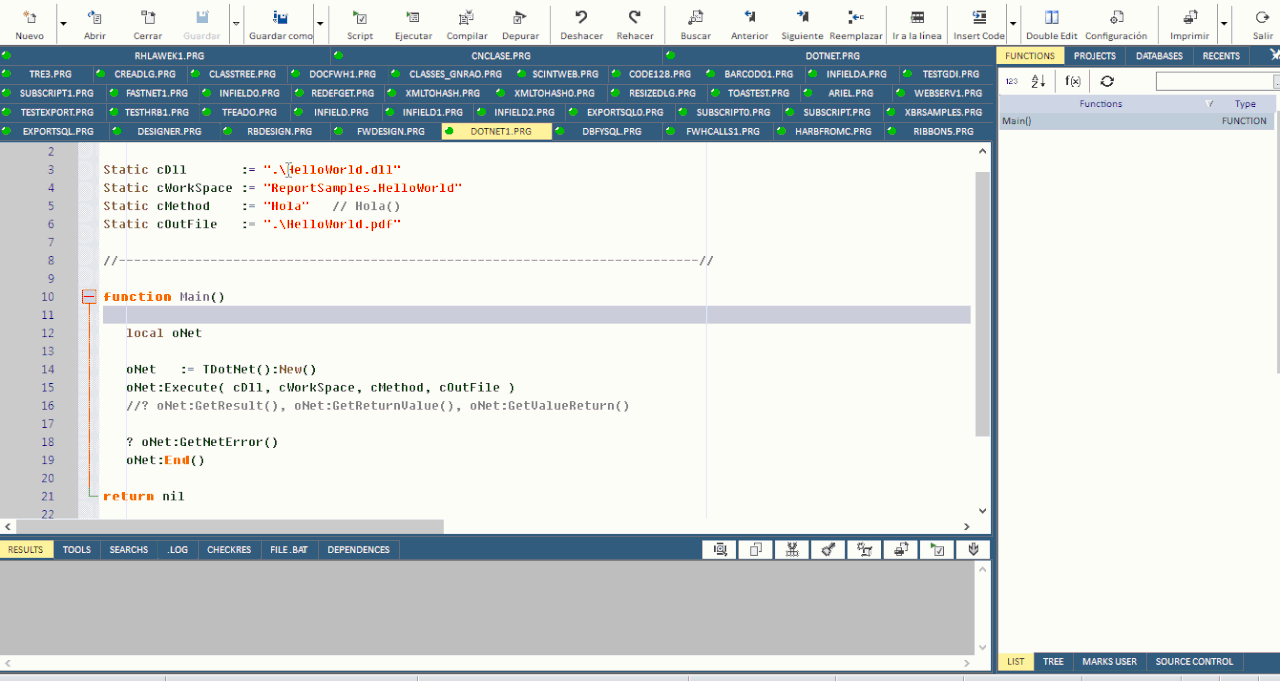
Later I will add other examples
Re: Using C# (and .NET) from FWH not working(?)
Posted: Tue Jul 09, 2019 2:17 pm
by cnavarro
Re: Using C# (and .NET) from FWH not working(?)
Posted: Tue Jul 09, 2019 8:13 pm
by cnavarro
Second example:
Create your own DLL to access its functions
My prg: DOTNET2.PRG
Code: Select all
#include "FiveWin.ch"
function Main()
local oNet
oNet := TDotNet():New()
? oNet:NetVersion()[ 2 ]
// ? oNet:GetNetError(), oNet:GetResult()
oNet:Execute( "test.dll", "dllNamespace.dllClass", "ShowMsg", "C# from FWH" )
? if( Empty( oNet:GetNetError() ), "OK", oNet:GetNetError() )
oNet:Execute( "test.dll", "dllNamespace.dllClass", "ShowMsg", "C#" )
? if( Empty( oNet:GetNetError() ), "OK", oNet:GetNetError() )
oNet:Execute( "test.dll", "dllNamespace.dllClass", "GetMsg" )
? if( Empty( oNet:GetNetError() ), "OK", oNet:GetNetError() )
oNet:End()
return nil
//----------------------------------------------------------------------------//
My file .cs: TEST.CS
Code: Select all
using System.Windows.Forms;
using System;
using System.Runtime.InteropServices;
namespace dllNamespace
{
public class dllClass
{
public static int ShowMsg( string msg )
{
MessageBox.Show( msg );
return 0;
}
public static int GetMsg( string cVal )
{
MessageBox.Show( "KKK" );
return 0;
}
}
}
File .BAT for build file .CS: BUILDCS.BAT
call "%ProgramFiles(x86)%\Microsoft Visual Studio\2017\Community\VC\Auxiliary\Build\vcvarsall.bat" x86
csc /out:test.dll /target:library test.cs
Note that the class still has limitations, especially when returning non-integer values.
Above all it is designed to use DLLs in C #, third-party.
Re: Using C# (and .NET) from FWH not working(?)
Posted: Wed Jul 10, 2019 10:40 am
by AnjaK
Thank you for your response, Cristobal.
But the problem remains.
If I compile just this code:
Code: Select all
#include "FiveWin.ch"
function Main()
local oNet
? "Start!"
oNet := TDotNet():New()
? IIF(oNet != nil, "Net yes!", "Net no :(")
oNet:End()
return nil
I see the MsgBox with "Start!" but the second one (? IIF(oNet != nil, "Net yes!", "Net no

")) doesn't show up. I can not see if the object oNet is nil or not.
How do you compile your PRG?
I use xHarbour with BCC7.
Thank you once again
Anja
Re: Using C# (and .NET) from FWH not working(?)
Posted: Wed Jul 10, 2019 4:13 pm
by cnavarro
Dear Anja
I have not gotten it to work with xHarbour
Why do not you use Harbour?
Re: Using C# (and .NET) from FWH not working(?)
Posted: Tue Jul 16, 2019 10:40 am
by AnjaK
Dear Cristobal,
thank you for your answer. Harbour instead of xHarbour is the solution to the problem. Now I know why it isn't working.
But we have a big legacy application and I don't know if it is possible to transform this "big ball of mud" to Harbour.
We will find a way to work with the .NET lib we have, convert to an .exe file or something like that.
Sincerely
Re: Using C# (and .NET) from FWH not working(?)
Posted: Tue Jul 16, 2019 11:08 am
by cnavarro
AnjaK wrote:Dear Cristobal,
thank you for your answer. Harbour instead of xHarbour is the solution to the problem. Now I know why it isn't working.
But we have a big legacy application and I don't know if it is possible to transform this "big ball of mud" to Harbour.
We will find a way to work with the .NET lib we have, convert to an .exe file or something like that.
Sincerely
Dear Anja
Another solution is to make a small exe in harbour and be called from your application
If I can help you with something else, do not hesitate to contact me
Re: Using C# (and .NET) from FWH not working(?)
Posted: Tue Jul 30, 2019 9:02 pm
by ricbarraes
Good Afternoon Everybody,
I'm trying to call some CSharp functions from my FWH code through an .DLL, but it's not working.
I tried a really simple code as suggested above, but I'm receiving some error messages, and I can't figure out what is happening.
C# function in capture.dll
Code: Select all
using System.Linq;
using System.Text;
using System.Threading.Tasks;
namespace capture
{
public class capClass
{
public static int teste(int i)
{
return i * 2;
}
}
}
Harbour code
Code: Select all
oNet := TDotNet():new()
oNet:Execute("capture.dll","capture.capClass","teste",1)
?oNet:GetNetError()
?oNet:GetReturnValue()
oNet:End()
the first time I execute the code, I'm receiving this message:
Error Description: Error BASE /1081 Argument Error: +
DOTNET_.PRG => TDOTNET:HOSTEXECUTE(257)
DOTNET_.PRG => TDOTNET:EXECUTE(160)
Then, when I close the window and reopen it to my function again, I receive this message
Error HostStart
Does anyone know what is wrong with my code?
P.S.: I'm generating the .DLL via Class Library Project on Visual Studio 2017.
Re: Using C# (and .NET) from FWH not working(?)
Posted: Tue Jul 30, 2019 9:56 pm
by cnavarro
Please try return at moment always string value
Code: Select all
namespace SimpleDllFramework
{
public class Class1
{
public static int GetNumber(int input = 1)
{
int result = input * 10 ;
string myString = result.ToString();
return myString;
}
}
}
Re: Using C# (and .NET) from FWH not working(?)
Posted: Wed Jul 31, 2019 1:45 am
by ricbarraes
Ok, the first message is gone after I did that. thank you!
But now when I open my window for the first time to execute the function, it show me the error message:
Error HostExecute
And then, when I try to reopen the window as many times as I want, the error message change to:
Error HostStart
cnavarro wrote:Please try return at moment always string value
Code: Select all
namespace SimpleDllFramework
{
public class Class1
{
public static int GetNumber(int input = 1)
{
int result = input * 10 ;
string myString = result.ToString();
return myString;
}
}
}
Re: Using C# (and .NET) from FWH not working(?)
Posted: Thu Aug 01, 2019 12:04 pm
by ricbarraes
+1
Re: Using C# (and .NET) from FWH not working(?)
Posted: Thu Aug 22, 2019 11:41 am
by Eroni
Hi to all.
Is there predict to write the code from tdotnet to xharbour?
Regards.
Re: Using C# (and .NET) from FWH not working(?)
Posted: Thu Aug 22, 2019 12:34 pm
by cnavarro
Not possible, sorry
Re: Using C# (and .NET) from FWH not working(?)
Posted: Thu Aug 22, 2019 1:53 pm
by Eroni
Ok, thanks for reply.