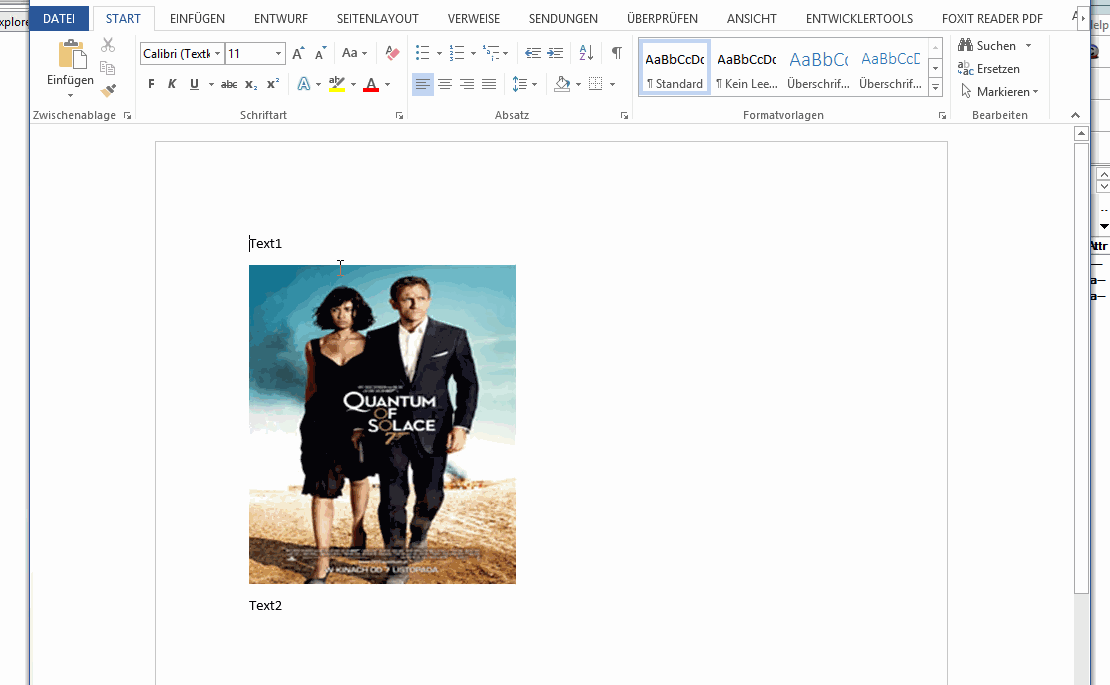Page 1 of 1
Image in word
Posted: Wed Nov 07, 2018 7:35 pm
by oliveiros junior
Hello,
Friends how do I insert an image into a word document? I saw an example of the enrico giordano but that did not work in Office 2010.
Could anyone help?
Thanks in advance for your help.
thank you.
Att.,
Oliveiros Junior
Re: Image in word
Posted: Wed Nov 07, 2018 9:12 pm
by Otto
Re: Image in word
Posted: Wed Nov 07, 2018 9:59 pm
by Enrico Maria Giordano
oliveiros junior wrote:Friends how do I insert an image into a word document? I saw an example of the enrico giordano but that did not work in Office 2010.
Which sample?
EMG
Re: Image in word
Posted: Wed Nov 07, 2018 11:07 pm
by stefano
I use
Code: Select all
hBmp:=ReadBitmap(0, CurDrive()+':\'+Curdir()+'\QRCODE.BMP')
nHig=nBmpHeight(hBmp)
nWid=nBmpWidth(hBmp)
oWord:AddImagen( 10, 20, 10+nHig, 20+nWid, CurDrive()+':\'+Curdir()+'\QRCODE.BMP',{1,1,1,1,1,1})
saluti
Re: Image in word
Posted: Thu Nov 08, 2018 12:25 am
by oliveiros junior
Hello,
Thank you all for the answers. I will test and return them.
Enrico:
http://forums.fivetechsupport.com/viewt ... rd#p148447
Thank you very much.
Att.,
Oliveiros Junior
Re: Image in word
Posted: Thu Nov 08, 2018 8:53 am
by Enrico Maria Giordano
We need of a reduced and self-contained sample (with the document too) showing the problem as it is working fine here (Word 2013).
EMG
Re: Image in word
Posted: Thu Nov 08, 2018 12:27 pm
by oliveiros junior
Hello,
My goal was to put the QRCode image in the document.
I did a mix of information that worked like this:
In the word document I created the # qrcode #;
I created the QRCode;
QRCode ("test", cImage_QRCode)
In the code I put like this:
oSel: Find: Execute ("# qrcode #")
oSel: InLineShapes: AddPicture (cImage_QRCode, .F., .T.)
Printing is taking place at the tag location.
Thank you Otto, Enrico and Stefano.
I just needed to set the size of the image. The last parameter of AddPicture and the range, I would like some help to set the range.
Att.,
Oliveiros Junior
Re: Image in word (Enrico giordano)
Posted: Wed Nov 21, 2018 12:36 pm
by oliveiros junior
Hello Enrico,
Could you forward to your e-mail the template of the document of the word that I need to put the image (QRCode), so that you orient me in what I am erring? if so which email could you send?
As I said before, I can put the QRCode image in the document, but I needed to specify the size of the image. I thought if you could put a text box, like your example, the image would fit the size of the text box. Is my reasoning correct?
I thank the attention.
Att.,
Oliveiros Junior
Re: Image in word
Posted: Wed Nov 21, 2018 12:54 pm
by Enrico Maria Giordano
I've never change the size of a Word text box, sorry.
EMG
Re: Image in word
Posted: Wed Nov 21, 2018 1:31 pm
by oliveiros junior
Hello Enrico,
Thanks for the feedback.
Att.,
Oliveiros Junior