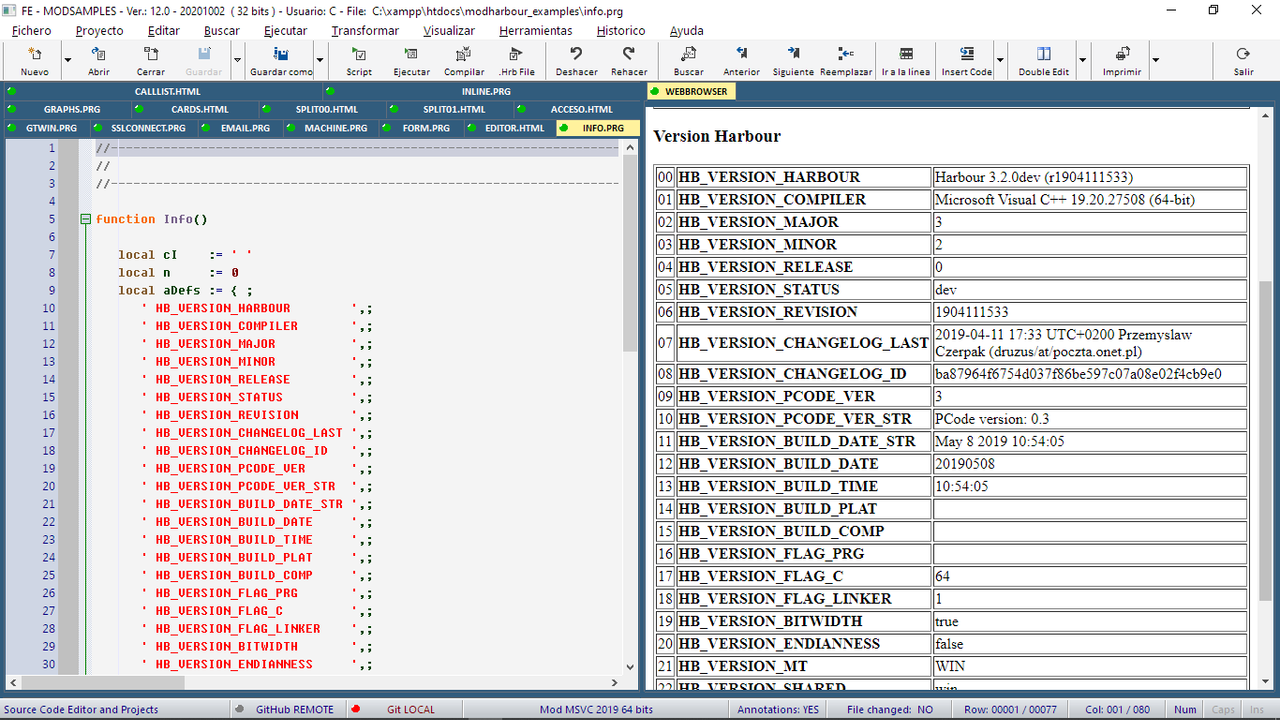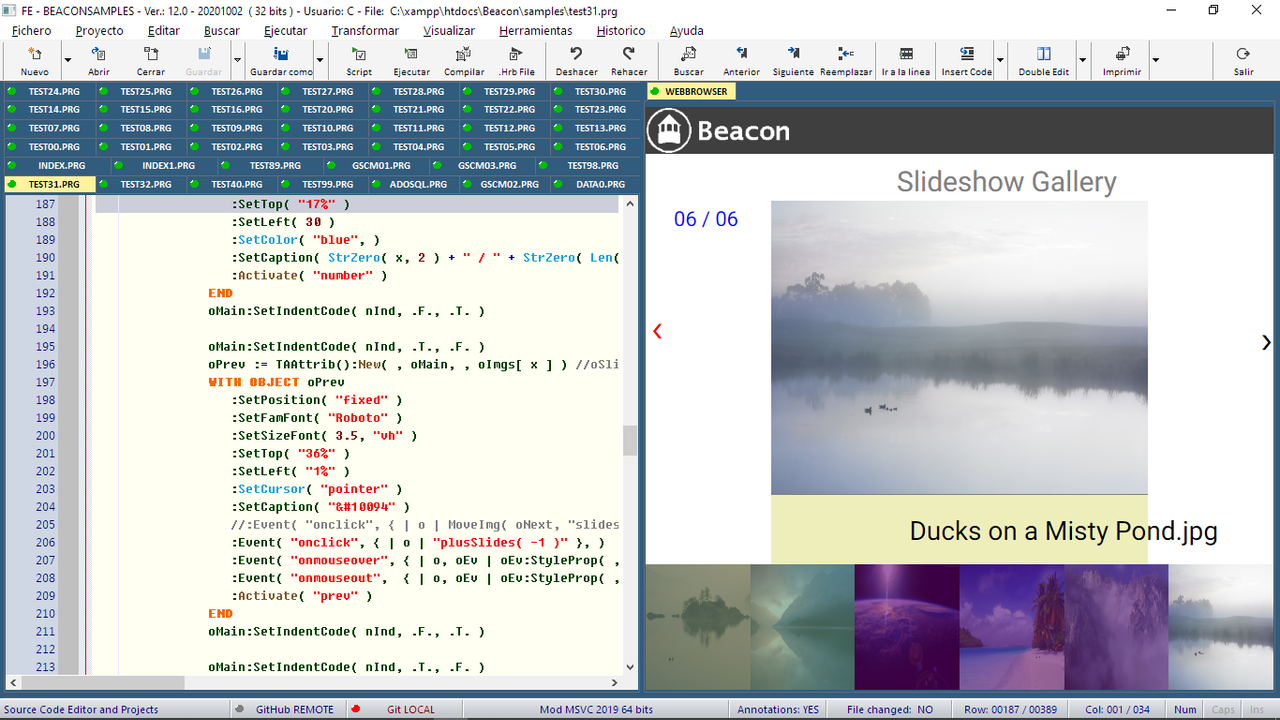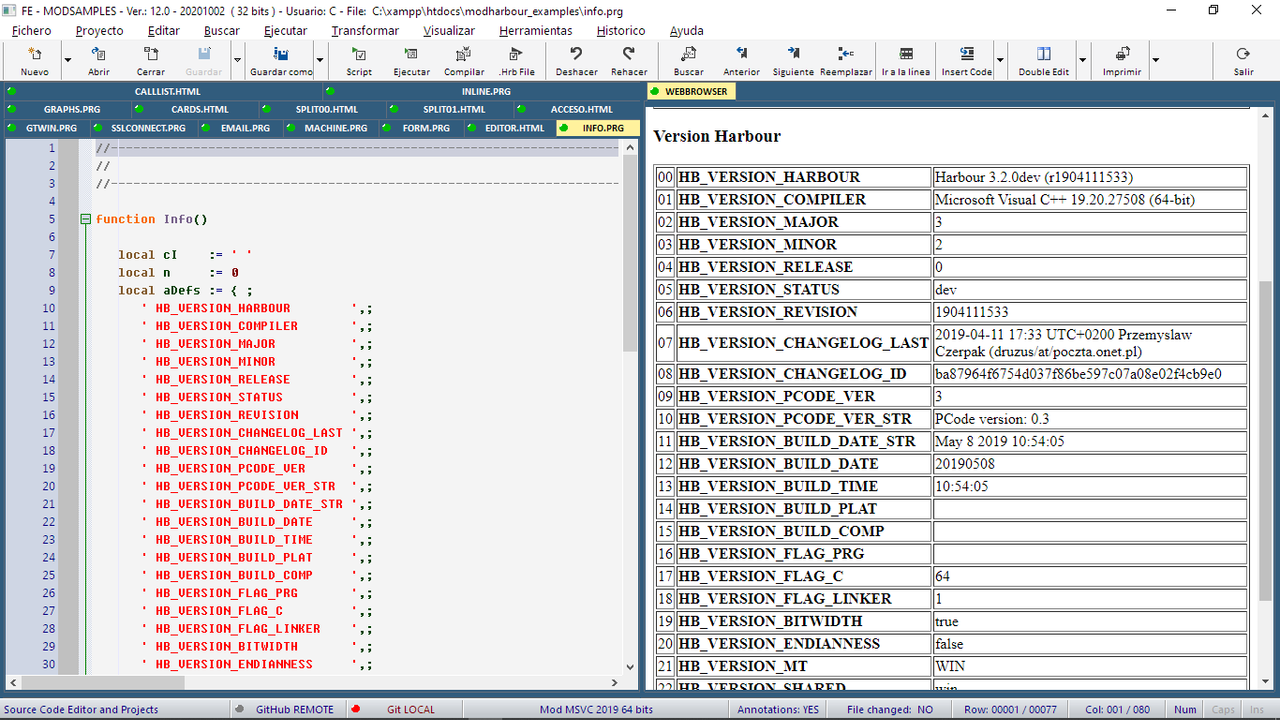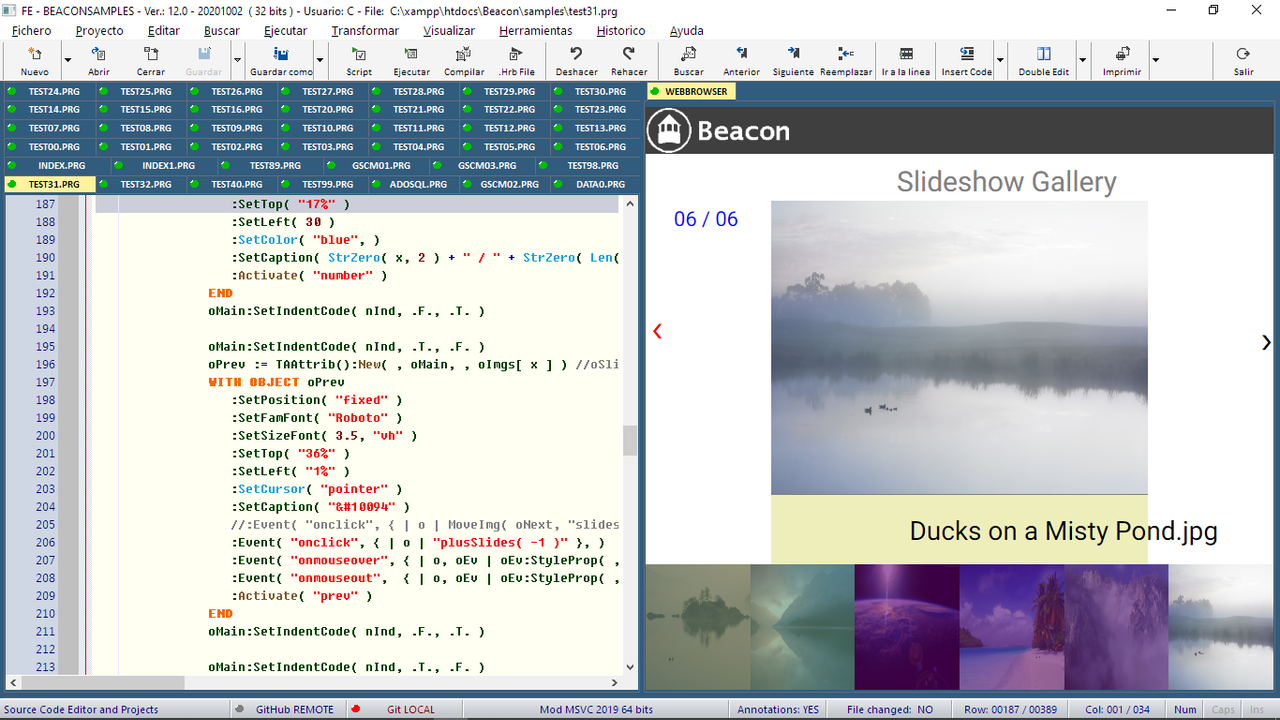Page 36 of 36
Re: Introducing FiveTech's fivedit
Posted: Thu May 07, 2020 5:19 pm
by Natter
Hi,
I tried working with FivEdit and had a few questions.
1. Whether the menu language can be changed.
2. Whether it is possible to configure the fonts of different sections of FivEdit.
3. Whether the zoom can be changed.
4. Can I change the editor colors
Re: Introducing FiveTech's fivedit
Posted: Thu May 07, 2020 6:31 pm
by cnavarro
Natter wrote:Hi,
I tried working with FivEdit and had a few questions.
1. Whether the menu language can be changed.
2. Whether it is possible to configure the fonts of different sections of FivEdit.
3. Whether the zoom can be changed.
4. Can I change the editor colors
All is YES
1.- MENU-VIEW-PREFERENCES-GENERAL
2.- MENU-VIEW-PREFERENCES-EDITOR
3.- CTRL + "+" or "-"
4.- MENU-VIEW-PREFERENCES-EDITOR
Please join to slack for fivedit.
https://join.slack.com/t/fivedit/shared ... 26IrIrhgfQ
Re: Introducing FiveTech's fivedit
Posted: Thu May 07, 2020 6:59 pm
by Natter
Thanks, Cristobal ! I'll try
Re: Introducing FiveTech's fivedit
Posted: Sun May 10, 2020 2:31 pm
by Natter
In Preferences, I unchecked the "Show Main menu" option - the program stopped working
Re: Introducing FiveTech's fivedit
Posted: Sun May 10, 2020 3:39 pm
by cnavarro
Yes, this is future implementation, sorry
Please, edit with notepad.exe your Fivedit.ini and change entry "20" to 1, or try with this new version
Fixed, bug
https://bitbucket.org/fivetech/fivewin- ... IVEDIT.EXE
Read news in SLACK
Re: Introducing FiveTech's fivedit
Posted: Mon May 11, 2020 8:48 am
by Natter
In Preferences
1. With the latest version of FiivEdit I also couldn't unchecked the "Show Main menu" option
2. The font selection window ("Font Menu" option) is very narrow and the font name is cropped
3. Double click on the tables EDITOR->Variable and CODE:Format/Templates->Variable and LISTS->Command gives an error
Re: Introducing FiveTech's fivedit
Posted: Mon May 11, 2020 9:54 am
by cnavarro
Natter wrote:In Preferences
1. With the latest version of FiivEdit I also couldn't unchecked the "Show Main menu" option
2. The font selection window ("Font Menu" option) is very narrow and the font name is cropped
3. Double click on the tables EDITOR->Variable and CODE:Format/Templates->Variable and LISTS->Command gives an error
Dear Natter
1. Run OK for me, but we can see your problem with an AnyDesk session
2.-Ok, I look this
3.- Download last new version
https://bitbucket.org/fivetech/fivewin- ... IVEDIT.EXE
Please put this "bugs" in SLACK, thanks.
Re: Introducing FiveTech's fivedit
Posted: Tue Jun 23, 2020 3:08 pm
by ADutheil
Just download the last version and it won't load.
======================================================================================
Descripción del Error : Error BASE/1004 Message not found: TPANEL:SETREADONLY
======================================================================================
Re: Introducing FiveTech's fivedit
Posted: Wed Jun 24, 2020 7:19 am
by cnavarro
It is rare that of an error, no one else has notified
Please try this version
If you still get an error, please attach the line numbers where the error is occurring (error.log)
Thank you
https://bitbucket.org/fivetech/fivewin- ... IVEDIT.EXE
Remember that you have the slack with all the news and user comments.
https://join.slack.com/t/fivedit/shared ... Lfk3IQxVBA
Re: Introducing FiveTech's fivedit
Posted: Wed Jun 24, 2020 7:44 pm
by ADutheil
Solved with a full reinstall. Thanks.
Re: Introducing FiveTech's fivedit
Posted: Wed Jun 24, 2020 9:03 pm
by cnavarro
Ok, thanks
Re: Introducing FiveTech's fivedit
Posted: Sun Jul 12, 2020 2:17 pm
by cnavarro
Re: Introducing FiveTech's fivedit
Posted: Fri Oct 23, 2020 10:02 am
by cnavarro
FivEdit now allows you to view the development carried out in mod-harbor directly in the editor itself