There is a bug in calculating the coordinates of the combometro. A big space before the elements is shown and it is not always the same spacing depending on what element you selected.
I join an image to show the problem.
Richard
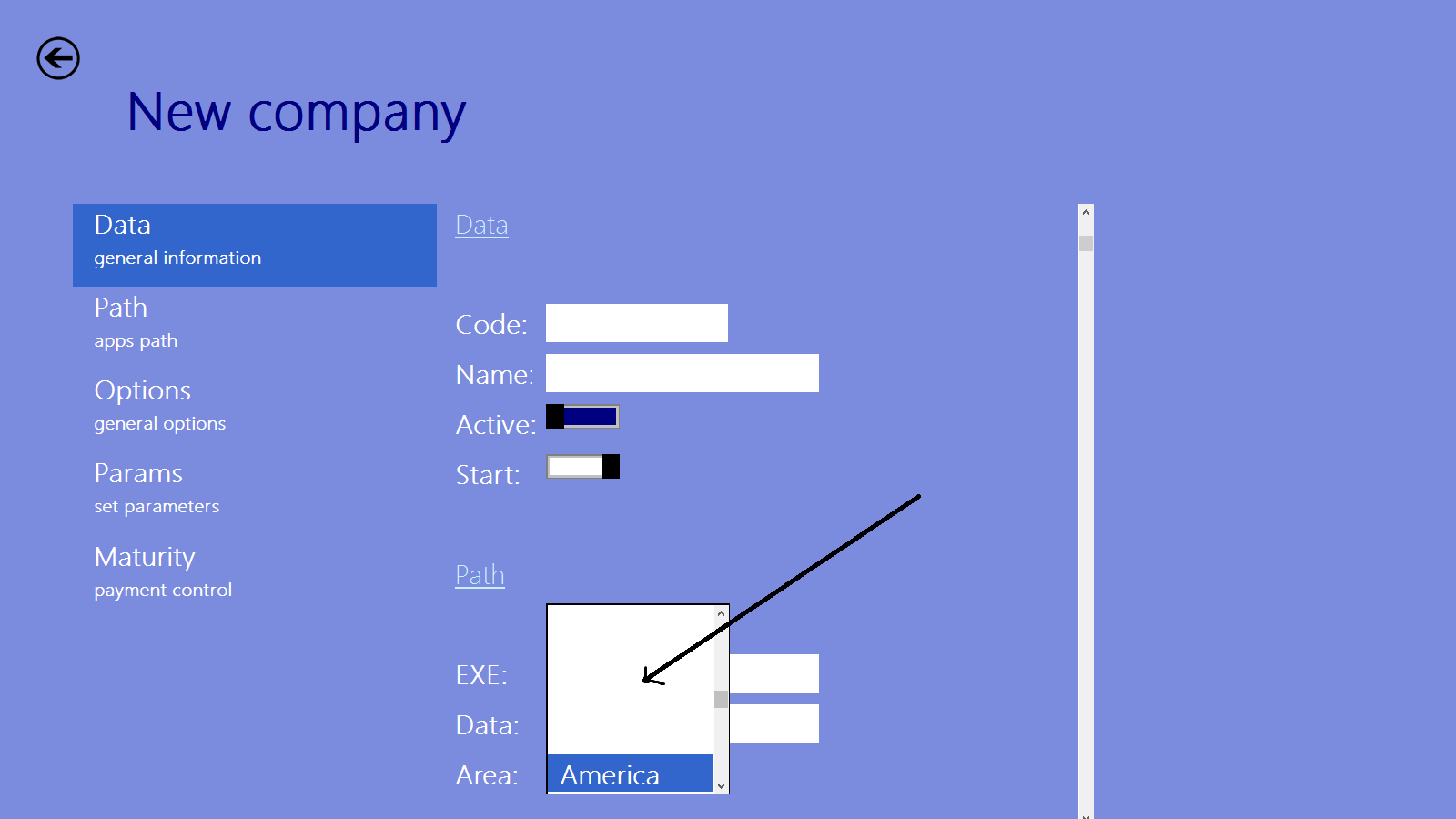
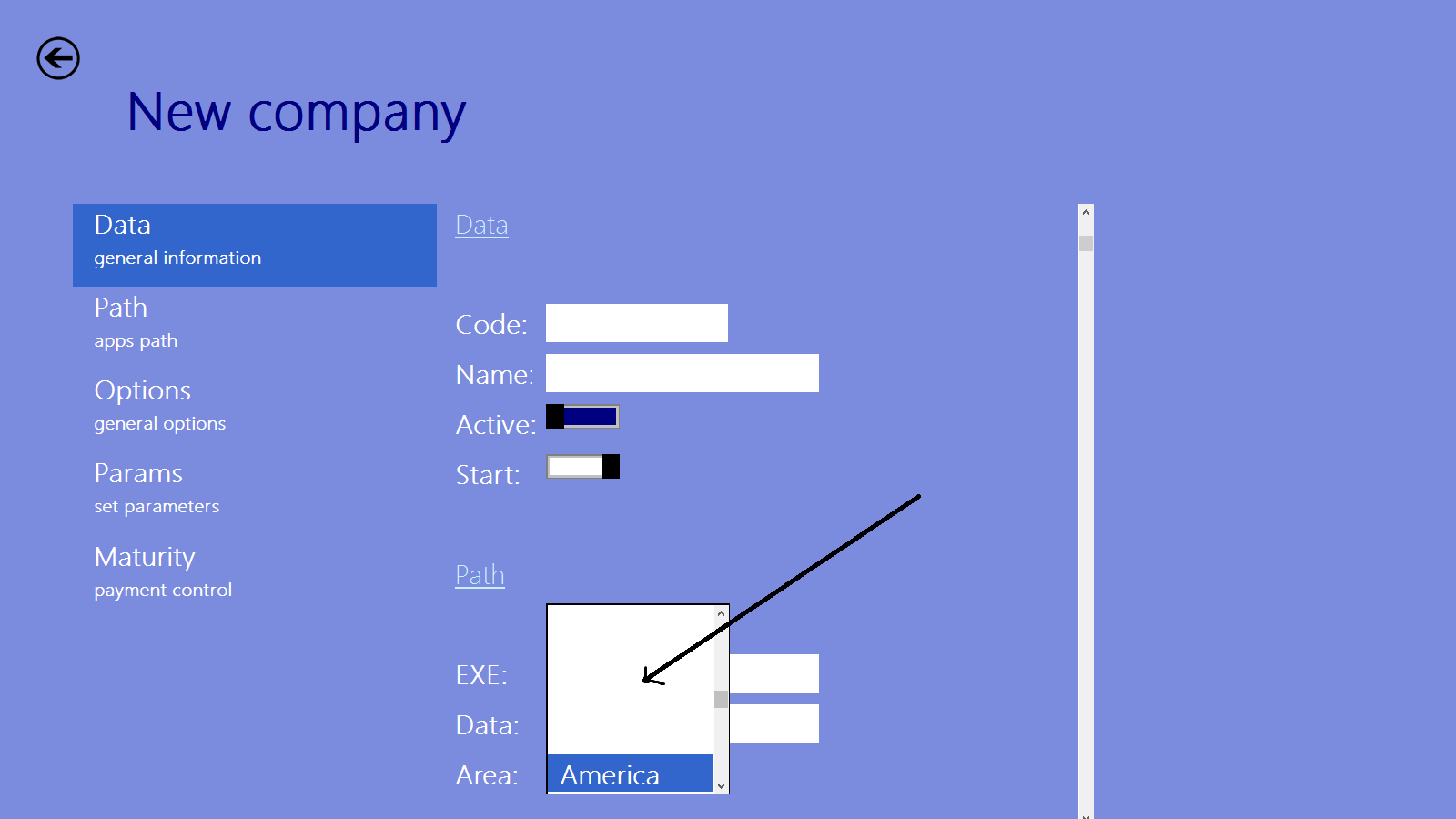
Actually this is not a bug.There is a bug in calculating the coordinates of the combometro. A big space before the elements is shown and it is not always the same spacing depending on what element you selected.