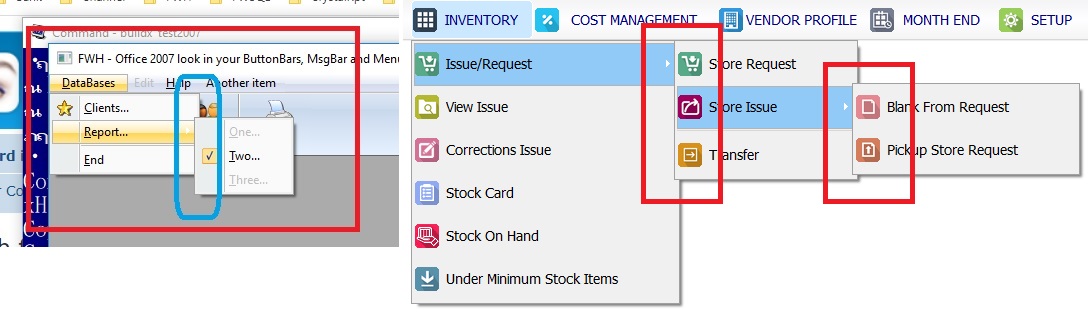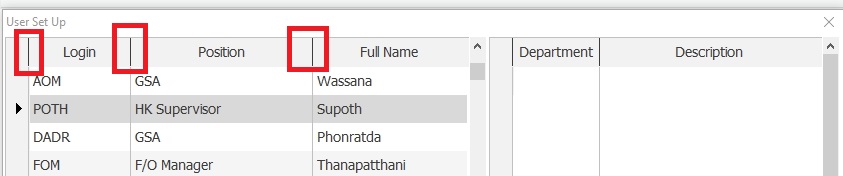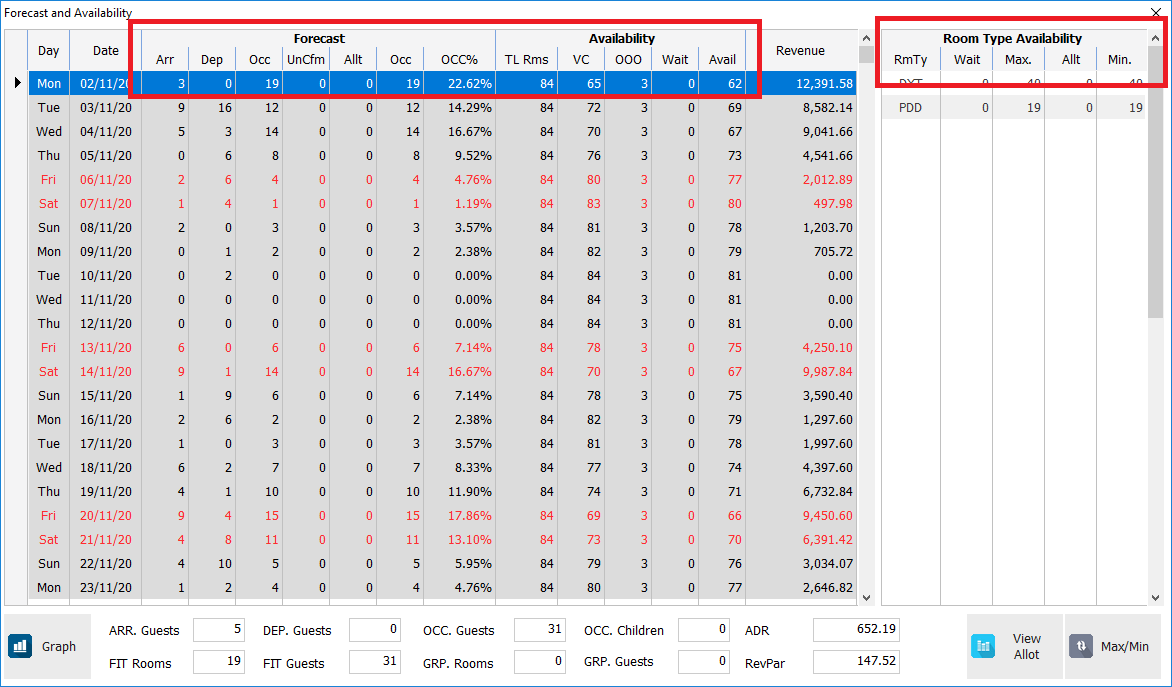Thank you so much.
nageswaragunupudi wrote:Code: Select all
DEFINE DIALOG oDlg SIZE 400,500 PIXEL TRUEPIXEL // Define all your controls here oDlg:bPainted := <|hDC| FillRectEx( hDC, { 350, 0, 500, 400 }, <yourcolor> ) return nil > ACTIVATE DIALOG oDlg CENTERED